
WooCommerce Geolocation-Based Products

How does the WooCommerce Geolocation feature work?
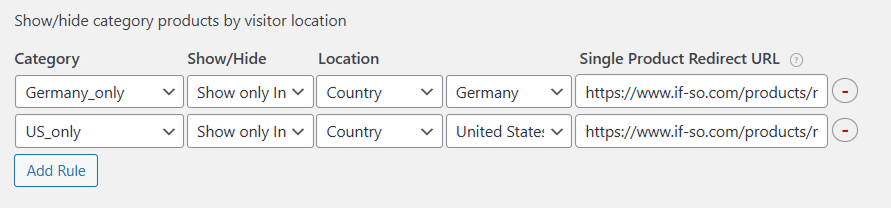
If-So allows you to personalize your WooCommerce store effortlessly based on each visitor’s location – no extra setup or coding required.
The WooCommerce geolocation feature automatically detects a user’s country, region, or city and adjusts the content they see.
Based on that detected location, you can show or hide products, change pricing or currency, and highlight local promotions.
Real-Life Use Cases for WooCommerce Geolocation
WooCommerce Geolocation is designed to help you display the most relevant products, pricing, and shipping options based on each visitor’s location.
Here are the most common ways it’s used in online stores:
- Show or hide products by country/region
Display specific WooCommerce products only to visitors from selected countries or regions, and hide them from others. - Price based on location / Currency localization
Adjust pricing dynamically based on user location. No need for multiple stores or complex tables. - WooCommerce Geolocation Shipping Rules
Show only shipping options and products available in the visitor’s area. - Localized Promotions & Content
Display country-specific discounts, tax info, or legal notes.
Step-by-Step: How to Set Up WooCommerce Geolocation-Based Products or Pricing
- Make sure both the If-So plugin (free) and the If-So WooCommerce integration are installed and activated on your site.
- Assign a category to all WooCommerce products you want to hide (or show). For example, if you want certain products to appear only in Germany, assign a category like “Germany_only” to those products.
WooCommerce Documentation – Assigning Categories - Set up your location-based rules: go to If-So → Settings → Add-ons, then scroll to the WooCommerce Geolocation section.
- Define the display rules for products in those categories – show or hide them based on the user’s location.
- Optional: add a redirect URL so that if a user opens a hidden product via a direct link, they are redirected to a page you choose.
Note: Without a redirect configured, a hidden product can still be accessed via its direct URL.
FAQs
What is WooCommerce Geolocation and how does it work?
WooCommerce geolocation detects a visitor’s location based on their IP address or browser data. This allows store owners to display location-based content – such as specific products, prices, or shipping options – tailored to each visitor’s region.
Can I show or hide WooCommerce products by country or region?
Yes. Using If-So Dynamic Content, you can show certain WooCommerce products only to visitors from selected countries or regions and hide them from everyone else. This helps you display relevant inventory to the right audience.
Can I change WooCommerce prices based on user geolocation?
Absolutely. You can display different prices or promotions to visitors from specific countries or regions. For example, you might show lower prices in emerging markets or adjust pricing to match local currencies or tax rules.
Does WooCommerce geolocation work with caching or CDNs?
Yes, when configured correctly. Use Ajax or cache variation by Geo/IP so the displayed products and prices match each visitor’s location. Always test the setup while logged out, in incognito mode, and from different countries.
Was this Helpful ?
We're sorry couldn’t be more helpful ☹️