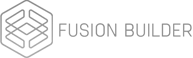Dynamic Content WordPress Plugin.
Halloween Sale
1
Happy Halloween
Pumpkin
Pumpkin
2
3
Your profile
Page visits:
Location:
Veggie:
Pumpkin
✓
Time zone:
Logged-in:
What is Ifplay_arrowSo?
People are not the same,
so why show them the same content?
Ifplay_arrowSo is a
simple WordPress plugin,
allowing you to add or replace content on your
website based on the visitors’ profile or interaction
with the site. Your visitors will engage,
convert and buy more!
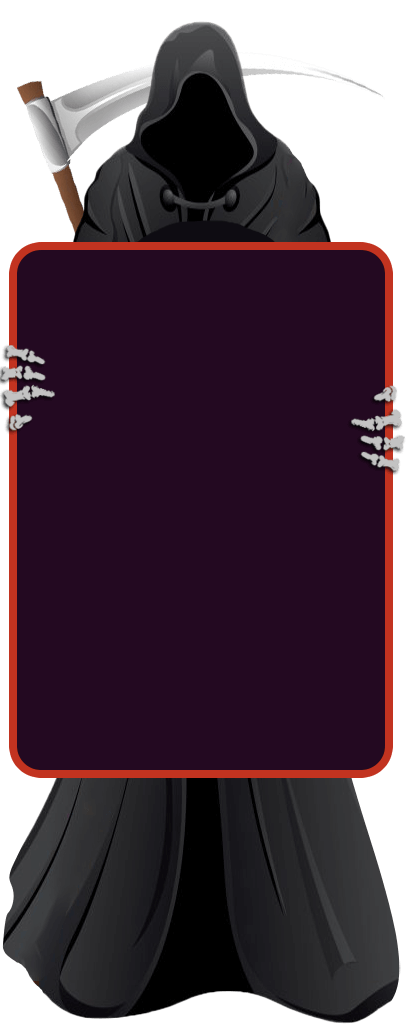
Trick or Treat? Do not miss out the Halloween Sale... 25% off. BWA HA HA
3 reasons
why users love
Ifplay_arrowSo!
- Set Dynamic Content in Minutes
- No Coding Required Intuitive Interface
- Minimal Pageload Delay, Smooth User Experience
How does it
work?
Create dynamic content
in minutes. No coding is required
-
1Select a condition
-
2Choose what to display if the condition is met
- All Builders
- Gutenberg
- Elementor
Built-In Analytics
See how your content performs!
See how many times each version was viewed and
how it impacted your conversion rate
Ready to get
started?
Try it on your website