
FacebookAds
In this article: About Facebook Ads Condition| Usage examples | Recurrence | Step-by-step guide –
About
Change content on your website depending on which ad a user clicked on. This allows you to take advantage of Facebook’s segmentation options and display different content to men and women, different age groups, users’ locations, interests, and more.
How can your CPC campaigns benefit from dynamic content? Examples:
- Personalize the landing page marketing message according to users’ interests, demographics, etc.
- Show special promotions to visitors arriving from remarketing campaigns.
- Track the effectiveness of different advertising campaigns by displaying different phone numbers or contact forms to users who arrive from specific campaigns.
Possible Use Cases
Personalize the landing page marketing message according to the user’s marital status.

Show special promotions to visitors arriving from remarketing campaigns.

Personalize the landing page marketing message according to the user’s location.

What website content can be customized by using the Facebook Ads condition?
Any type of website content can be customized, including titles, texts, images, calls to action, and buttons.
Recurrence
The recurrence option allows you to further enhance the personalized experience you provide on your website. When recurrence is set to active, visitors who saw one version of the content will see the same version when they return to the site (regardless of whether or not the set condition is met once again).
For example: If a visitor arrived from a Facebook campaign targeted at women (and therefore saw customized content for women on the landing page), you can choose to display the customized content again even if the visitor does not return to your site via the same Facebook campaign.
Click here to read more about recurrence.
How to set up the Facebook Ads condition
Applying dynamic content to Facebook is possible via the built-in “URL Parameters” option. The option is available at the Ad level.
The implementation consists of two parts:
Part 1: Creating the dynamic trigger (on your website)
Part 2: Setting the dynamic trigger inside Facebook
Part 1: Creating the dynamic trigger
- On your WordPress dashboard, go to “If>So → Add New Trigger”.
- Click on “Select a condition” and select “Advertising Platforms“.
- Type in a keyword. It can be a word, a phrase, or one letter. This keyword will be added to the Final URL at the last step.
- In the content field, set the content to be displayed to visitors who arrive via the ad/search terms for which you create this trigger.
- In the default content field, set the content to be displayed in the rest of the cases (optional, can be left blank).
- Press “Publish” and paste the shortcode generated by If>So on your website.
Part 2: Setting the dynamic trigger
- Create a new ad campaign in Ads Manager or Power Editor, or continue working on one saved as a draft.
- After entering your information at the Campaign and Ad Set levels, navigate to the Ad level to set your URL Parameters.
- At the Ad level, look for a section called URL Parameters. You might need to click Show Advanced Options to see this section.
- Under “URL Parameters,” paste the parameter you created in part 1.
Click here to read more about custom parameters in the Facebook help center.
Screenshots






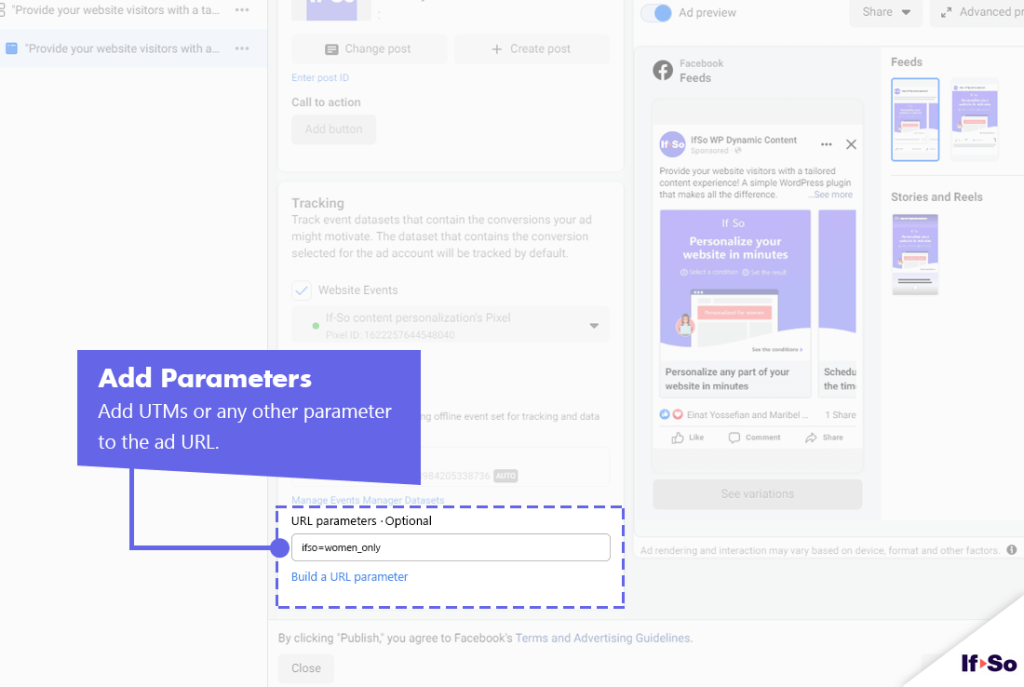
FAQs
- Is it possible to set up conditional redirects (redirecting users to different pages based on conditions)?
Yes, you can set up conditional redirects based on any If-So condition.