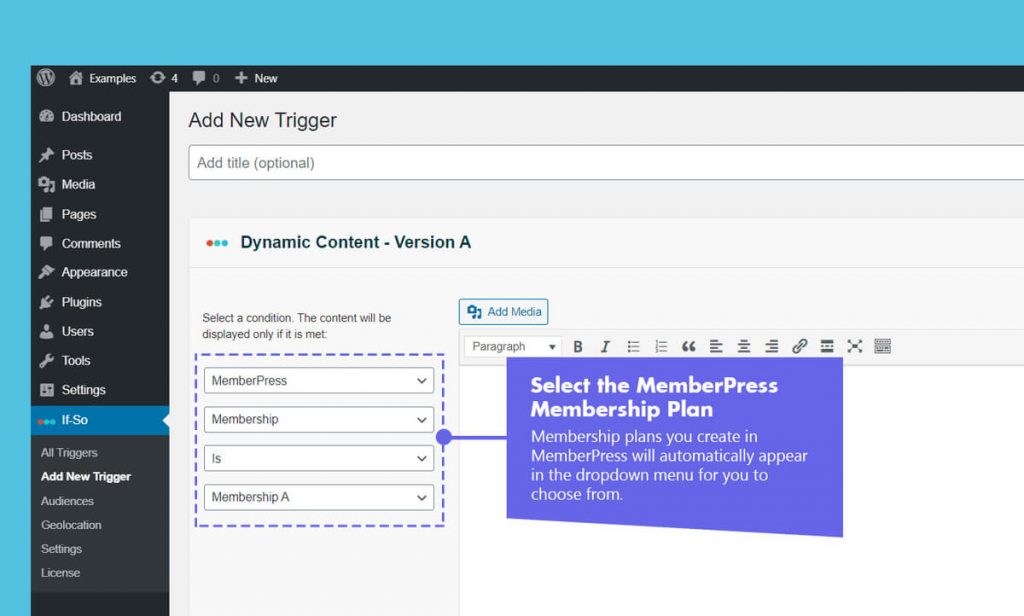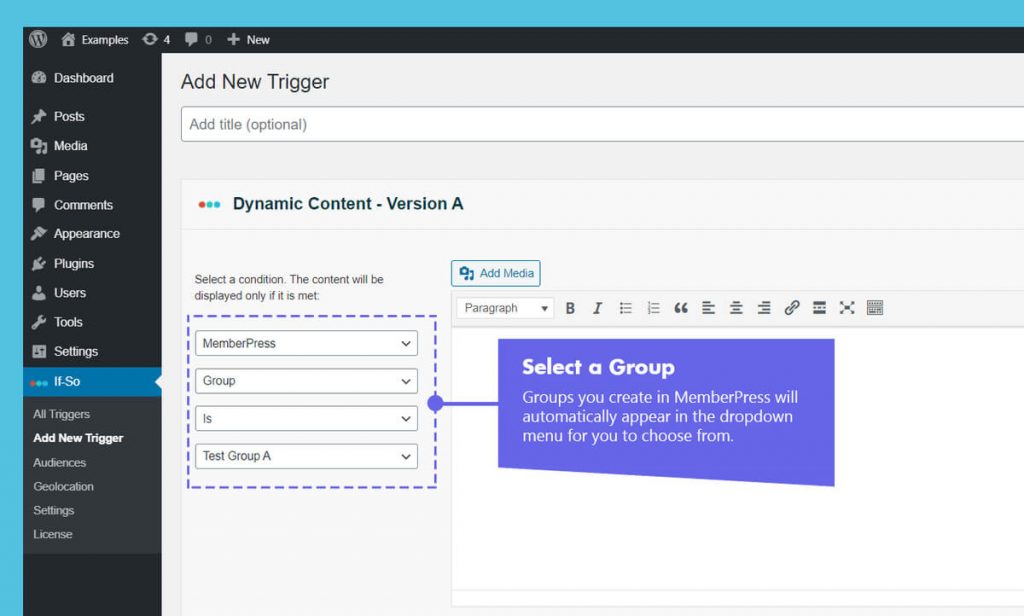This free integration lets you display dynamic content based on the user’s MemberPress membership or group level.
MemberPress is used to assist sites that require membership plans, allowing site owners to offer premium content for a charge.
When you create membership plans in MemberPress they will automatically be added to the dropdown menu of If-So’s condition list.
Target users in different groups or membership plans with dynamic content specifically designed for them.
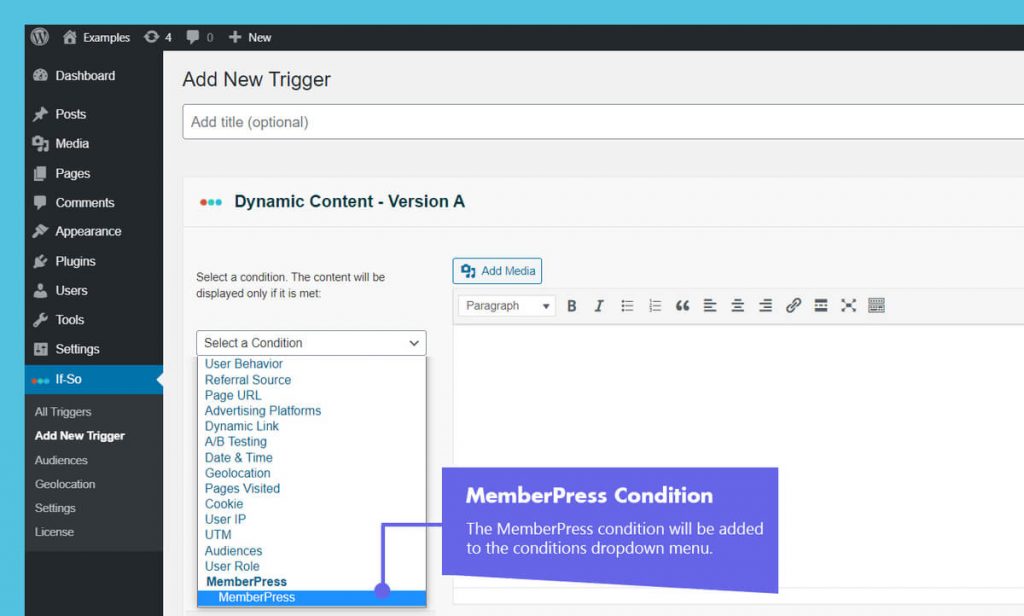
How to set up membership-based content
To set up a MemberPress condition you’ll need both the If-So plugin and the If-so MemberPress integration activated. Once you have that setup, a new MemberPress condition will be added to the If-So condition’s drop-down menu.
Creating dynamic content for MemberPress with the If-So trigger is fairly intuitive, but if you want to learn more about If-So and its advanced options, you can start here: How does If-So work.
Step-by-step: The basics of how to set up the MemberPress condition
*Elementor or Gutenberg user? This condition can be used to set up a conditional element or block (Learn more: Gutenberg | Elementor).
- Make sure you have If-So and the If-so MemberPress integration installed
- On your WordPress dashboard, go to “If>So → Add New Trigger”
- Set up the dynamic version:
1. Select “MemberPress” from the drop-down menu.
2. Set the content to be displayed if the condition is met. - In the default content field, set content to be displayed if the condition
is not met. - Press “Publish”.
- Copy and paste the shortcode wherever you want to display the trigger’s content (on pages, posts, or widgets).
Screenshots