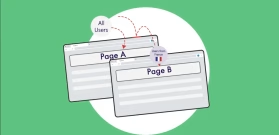If-So Version 1.5.0 (Page caching compatibility)

New Features of If-So Version 1.5.0 – Ajax Loading Compatibility
How To Enable the Ajax Loading?
There are two options to enable Ajax loading:
1. Enable the Ajax loading for all the triggers – On your WordPress Dashboard, go to If-So > Settings and check the “Render triggers via Ajax” checkbox.
Please note! If you have an If-So shortcode pasted inside another If-So trigger, and you set If-So to load triggers with Ajax, you need to make sure the nested shortcode is not loading with Ajax. In order to do so, simply add the parameter ajax=”no” to the nested shortcode.
2. Enable Ajax for specific trigger only – To make a specific trigger load with Ajax you can add the parameter ajax=”yes” to the trigger shortcode:
IS the Ajax Loading Mode will Cause the Dynamic Content to Be Displayed in Delay
When Ajax Loading is enabled, the static content of the page is served from the cache, and the dynamic content is rendered a moment after. Naturally, there will be a delay between the loading time of the two. The length of the delay depends on numerous factors, like the way your site is built, your server, the amount of dynamic content, and more.
On our test, it didn’t take more than a second for the content to load (with 5 different triggers on the page). If you find the delay very long, we will appreciate it if you’ll contact us at support@if-so.com and let us know.