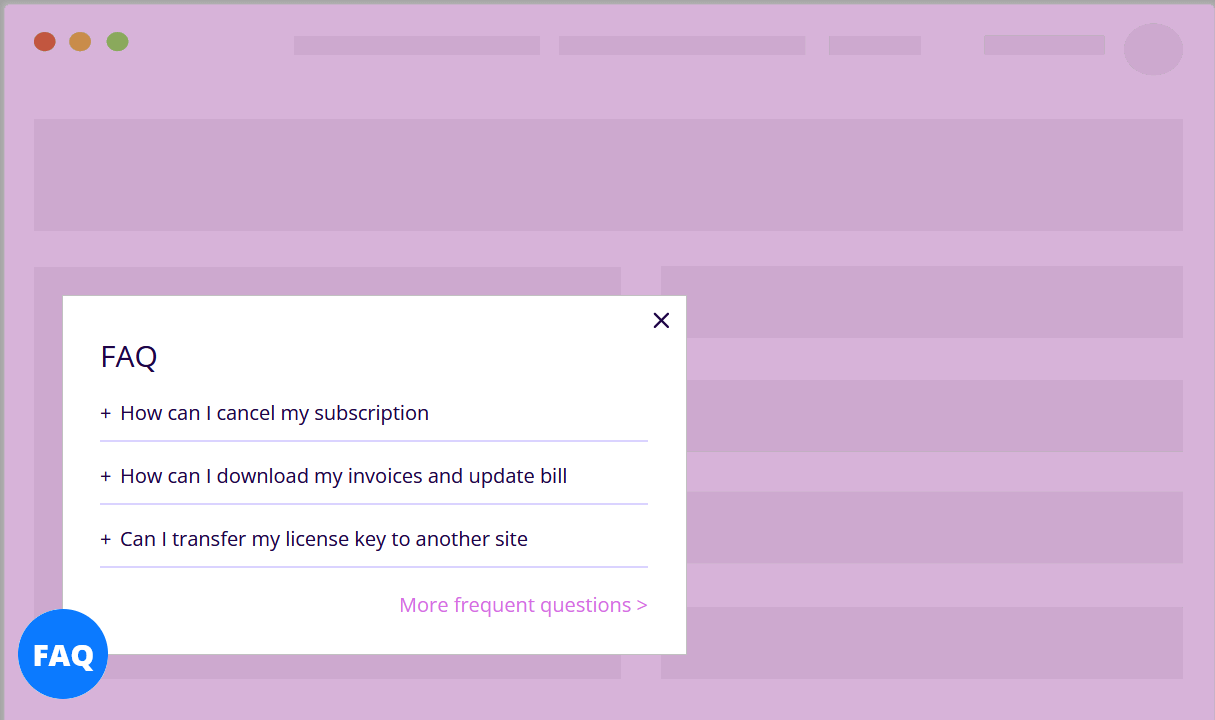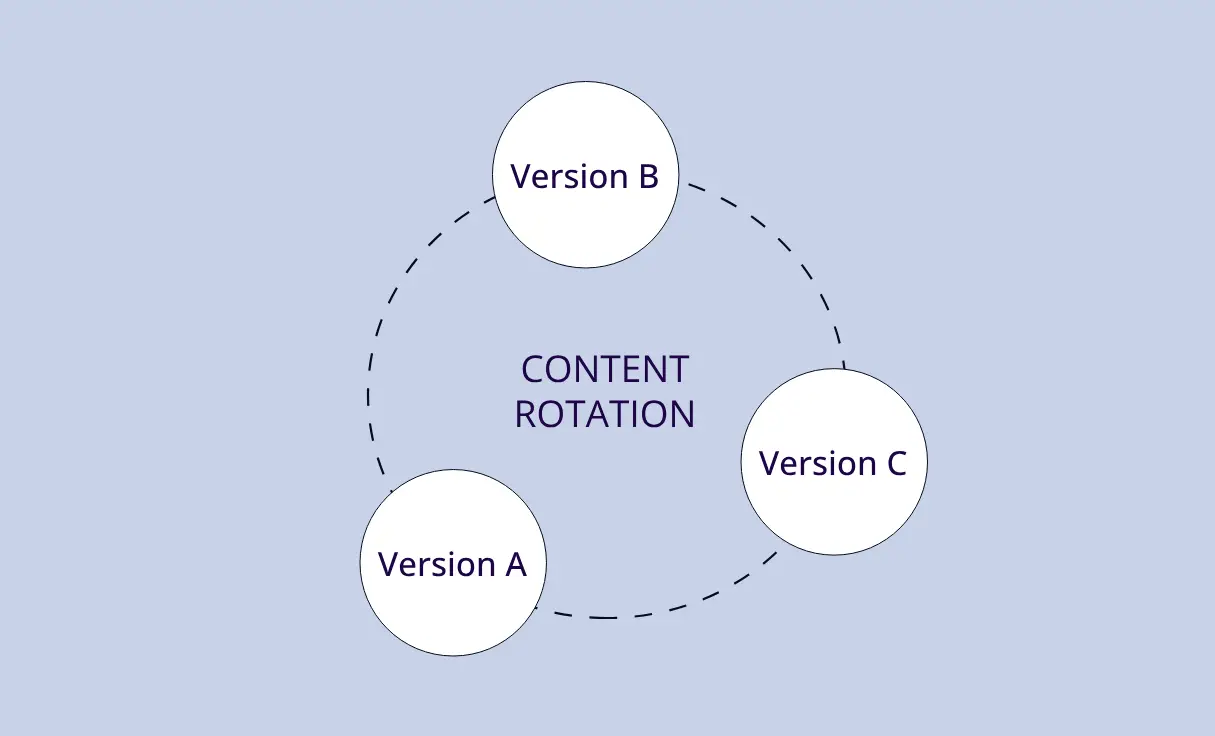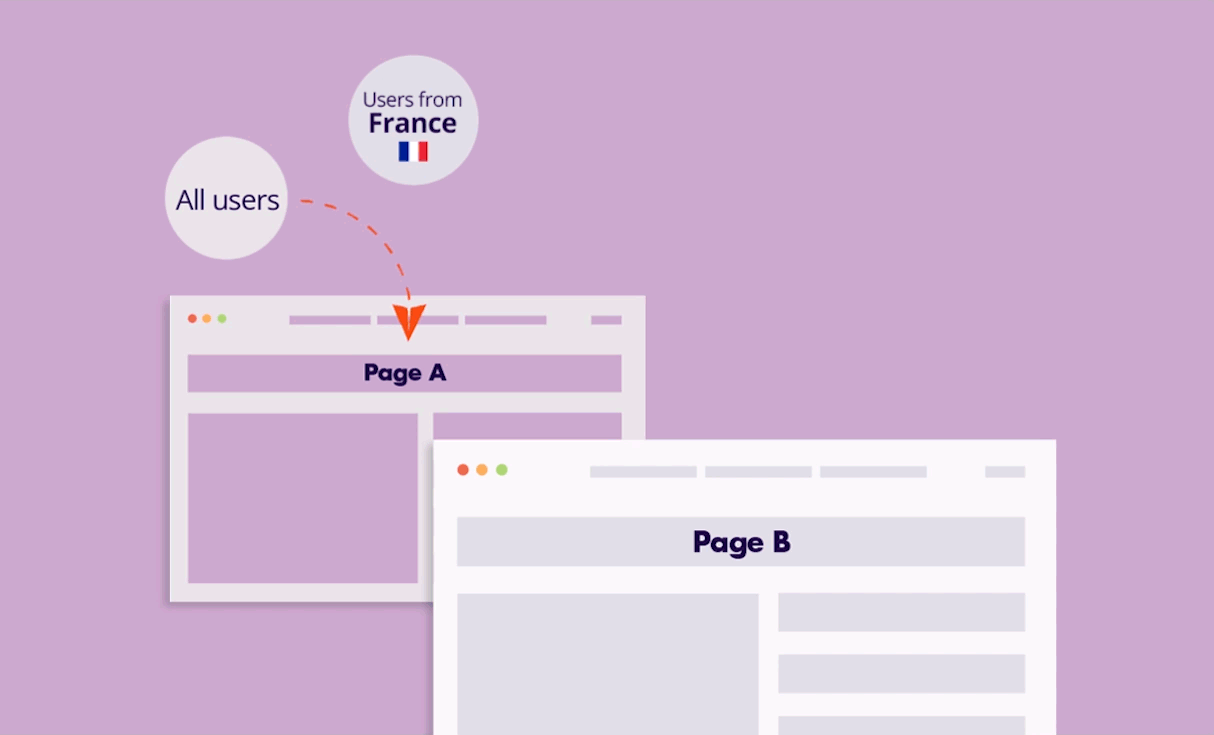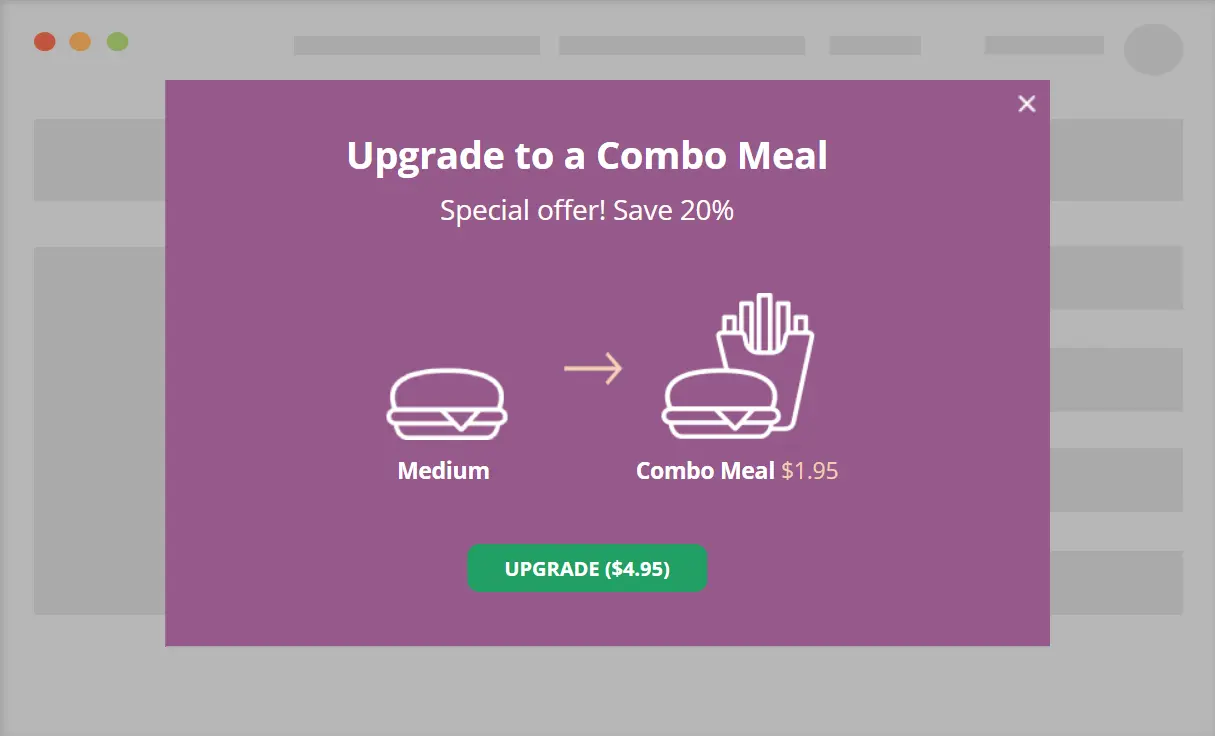Answer the right questions at the right time. Show the most relevant answers based on the user’s behavior - product purchases, step in the conversion funnel, pages visited, and more.
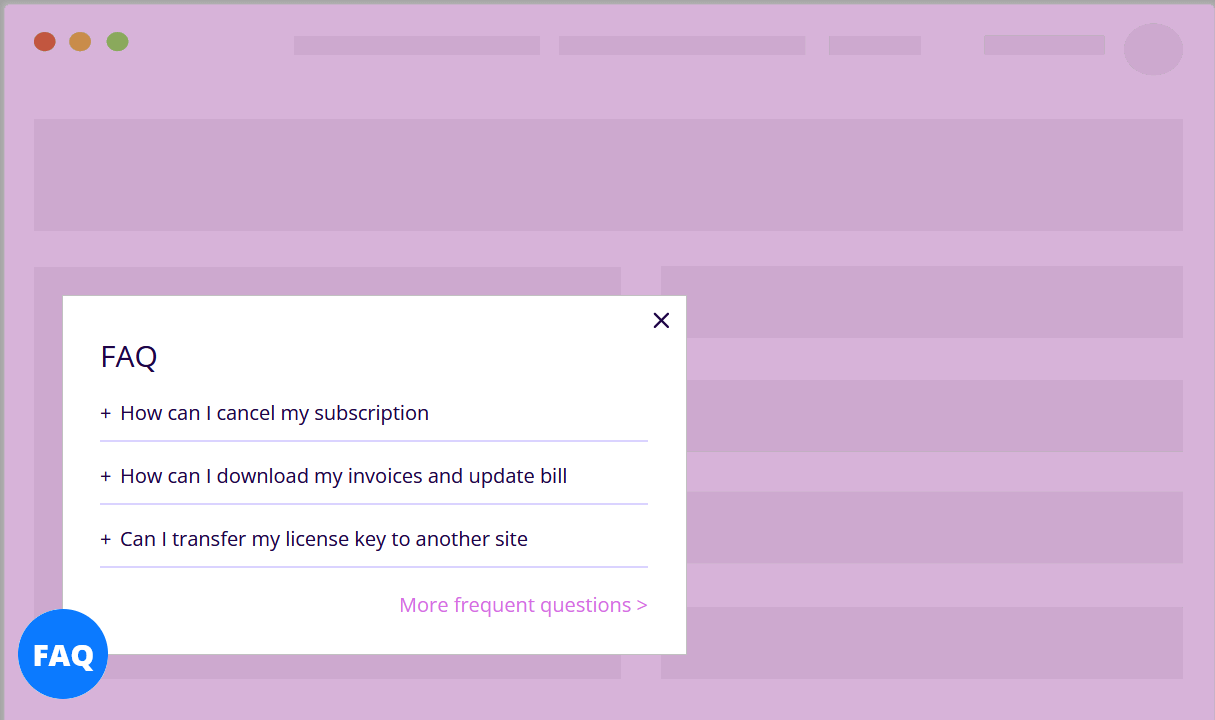
Use Cases and targeting options
- Show common questions relevant to the product the user has just purchased
- Overcome sales resistance
- Reduce the number of support tickets by directing users to relevant information
- Display relevant answers to users arriving at your site through a link in your product’s microcopy
How to apply the template to your site
- Click the “Edit Template” button.
- Customize the template and click “Copy Code“.
- On your WordPress dashboard, go to “If-So → Add New Trigger”.
- Select the condition for displaying the template.
- Paste the template code in the dynamic version’s content field. Make sure you are in “Text” mode.
- In the default content field, enter the content to be displayed if the condition is not met (optional, can be left blank).
- Press “Publish”.
- Paste the trigger’s shortcode anywhere on your website.
Display the template on all website pages
- Download the Trigger Events extension.
- On your WordPress dashboard, go to “If-So → Settings”.
- Paste the trigger’s shortcode into the “Load Extra content on all pages” field.
- Exclude pages for which you don’t want to display the content.
- Click “Save“.