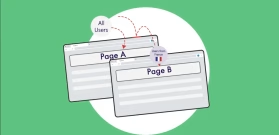The Impact of Dynamic Content on SEO – Best Practices and Potential Risks You Should Know

Google encourages constructive testing and ongoing optimization efforts for every website owner and marketer. As John Mueller, Google’s Webmaster Trends Analyst, had this to say in a Reddit AMA:
“Personalization is fine, sometimes it can make a lot of sense.”
John Mueller, Google’s Webmaster Trends Analyst
It should be noted, that while Google is a proponent of efforts to improve the overall experience of each customer and transform websites for the better, in a technical sense, there are some guidelines to follow in order to properly utilize dynamic content. These guidelines should be kept in mind during each and every effort to optimize and personalize web pages so that you can reap the fullest benefits of dynamic content!
Dynamic Content Contributes to SEO Success!
Dynamic content (aka adaptive content) refers to web content that changes based on the behavior, preferences, and interests of the user. As such, it is much more efficient in delivering a higher standard of quality than typical, static content.
Higher-quality content creates a very positive snowball effect as it improves the overall user experience which, in turn, improves Google organic rankings. Where static content remains the same regardless of a user’s unique interests, dynamic content delivers the types of content that each particular user is most likely to enjoy. This plays a key role in producing more user engagement, returning user visits, an increase in the average time spent on your site and, ultimately, an increase in sales and conversions.
Potential Risks of Dynamic Content on SEO and How to Avoid Them
It is evident that the use of dynamic content can play a dramatically important role in your search engine optimization efforts overall. Nevertheless, when making use of dynamic content, you utilize different versions of web content to offer each of your users a personalized experience. The question that arises is which version search engines, like Google, will see when crawling your website. Questioning even further, will the same version of the content be displayed to search engines on each crawl?
From a technical point of view, there are five main risks that need to be taken into consideration when using dynamic content:
- Cloaking
- Duplications
- Keyword cannibalization
- Page load speed
- Redirection
To give you the truest understanding of dynamic content and how to use it in a way that aids your SEO efforts rather than hinders them, let’s explore the five risks. In doing so, you will have all of the necessary information to use dynamic content to your full advantage!
Risk #1: Cloaking
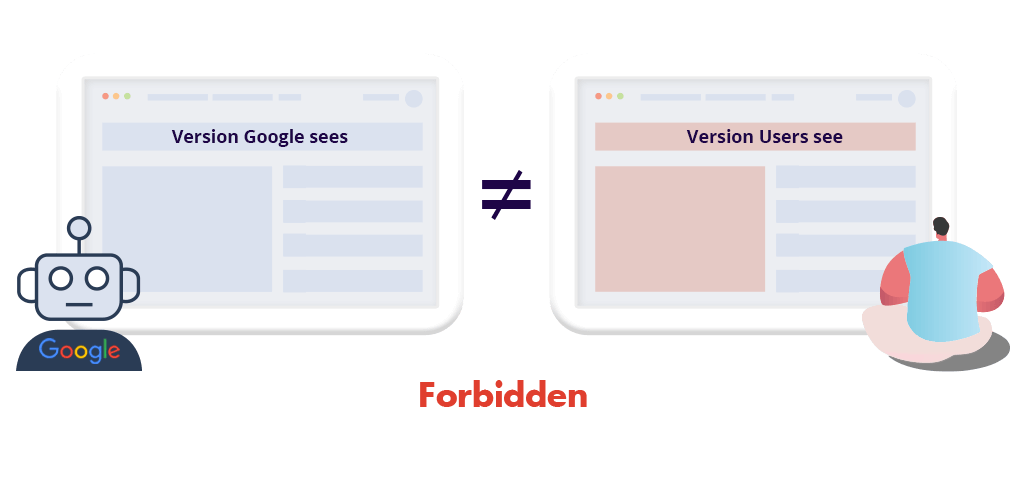
As it turns out, cloaking is essentially exactly what it sounds like: displaying content to your users that differs from what Googlebot is shown. Cloaking is an incredibly high-risk behavior when it comes to dynamic content creation as it is a big no-no when it comes to Google’s quality guidelines.
With cloaking being strictly against Google’s quality guidelines and presenting a terrible user experience to visitors of your site, it’s obvious that your website could be subject to serious consequences if Google catches on. Both a breach of quality guidelines and a consistently poor user experience indicated by low user engagement/high bounce rate are surefire ways of destroying your rankings.
How to Avoid Cloaking While Using Dynamic Content
Googlebot expects to view the same content that any average visitor to your webpage would see. In order to ensure that your content is displayed to Googlebot appropriately, there are 3 steps you should follow:
- Make sure that your site displays enough non-personalized, static content, to assist Googlebot in determining the relevancy of the webpage so that it can route queries accordingly.
- Make the dynamic parts of the page minimal as possible
- Keep your titles static, especially H1s. If you do turn your title to dynamic ones, make sure to include the focused keyword on each version and make sure the meaning of the title is not completely different on each version
Risk #2: Duplications
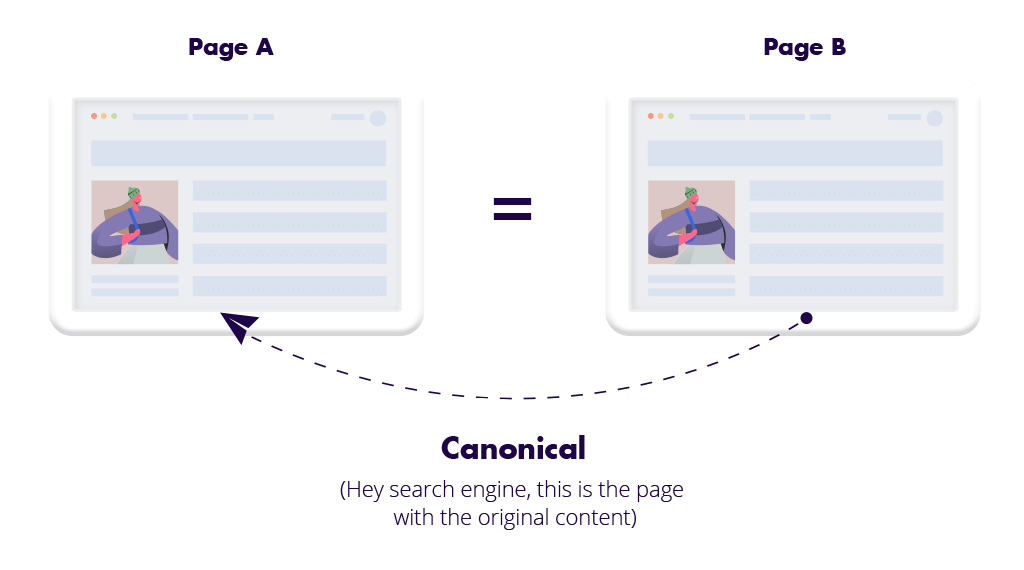
While duplicate content is unlikely to earn you a penalty from Google, it can be hugely impactful to your website’s overall quality score- and not in a good way. It is easy to see where the problem lies in this situation as your Google ranking is based around a number of determining factors with one of the largest being your site’s quality score.
Duplicate content can be defined as multiple webpages that lack any significant change (or any distinguishable changes at all) when Googlebot indexes them. Whether the creation of duplicate content can be attributed to a reposting of the content elsewhere on the web or a rewriting of the original content, Google isn’t a fan.
How to Avoid Duplication While Using Dynamic Content
Of the five potential risks that dynamic content can pose, the creation of duplicate content is one of the easiest mistakes to make. With that being said, duplicate content is also one of the easiest risks to avoid.
Duplicated content might be created while using query strings (URL parameters). As default Google and other search bots relate to URL with a query string as a different URL. Meaning the URL example.com and the URL example.com?color=red are two different URLs (though on the website’s admin side only one page exists).
Avoiding duplicate content is done by applying canonical tags. Canonical tags indicate to search engines that certain pages should be treated as copies of a certain URL and that any rankings should actually be credited to the original page.
Risk #3: Keyword Cannibalization
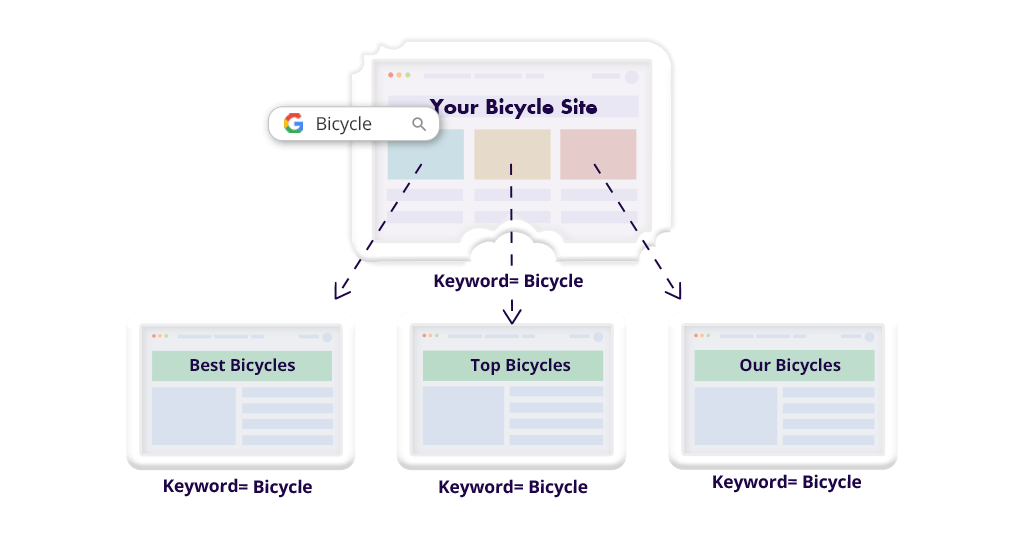
Keyword cannibalization is a problem that lies in relatively the same vein as a duplicate content. Keyword cannibalization can be defined as query strings that generate a large number of webpages that target the same keyword or keyword phrase. When your site consists of multiple pages that are all competing for a top spot in the rankings of a singular keyword or keyword phrase, they basically “eat” each other up in the process.
When it comes to the use of dynamic content in your SEO practices, keyword cannibalization can prove damaging as you will be inhibiting the webpage you would most prefer to rank well for a keyword to effectively compete. In fact, you are essentially competing with yourself.
How to Avoid Keyword Cannibalization While Using Dynamic Content
As the reason for keyword cannibalization is similar to content duplications, the solution is also the same – applying canonical tags (as described above).
Risk #4: Page Load Speed
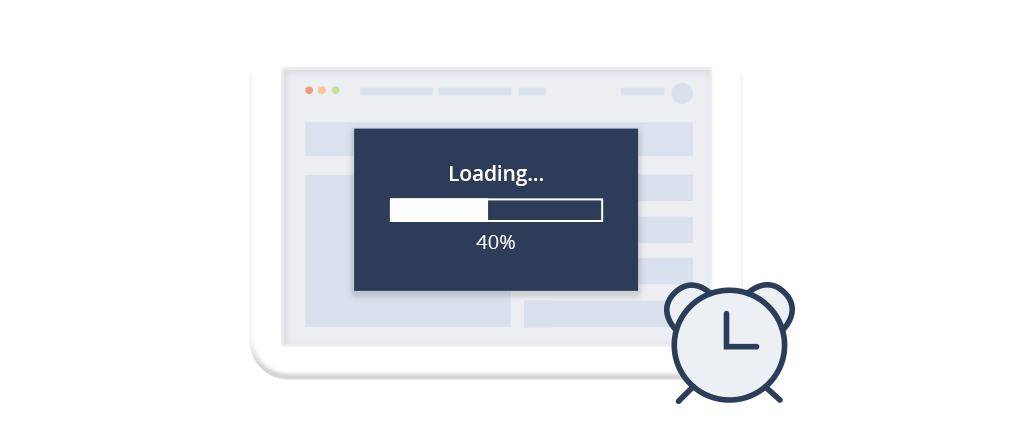
When a customer’s search for a particular subject is halted for more than 2-3 seconds due to slow page load speed, they are likely to move on and never return to that site. This highlights the importance of optimizing your web page for page load speed. Every effort should be made to ensure that your site loads quickly and gives the user what they’re looking for.
When a user bounces off of your page due to an unsatisfactory page load speed, this essentially tells Google that you are undeserving of ranking for those important search queries. After all, a bad page load speed means bad user experience.
How to Avoid Slow Page Load Speed While Using Dynamic Content
Though there is no way to avoid long page load times when you add an extra capability like dynamic content, some plugins or software may be more effective than others. Naturally, the preferred option is to use a service like If-So dynamic content that processes the dynamic content on your server, without requiring calls to an external server.
Risk #5: Redirection
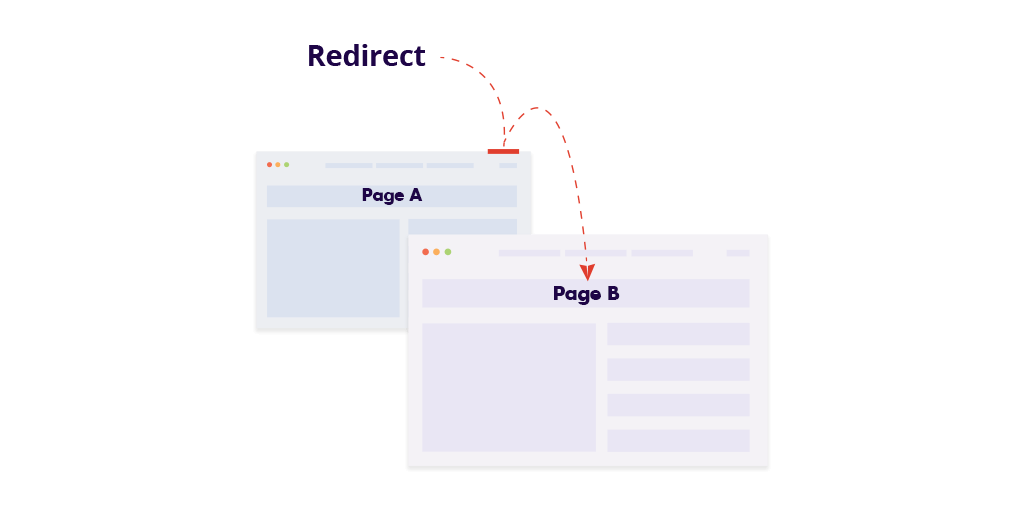
Redirection occurs when you create a response status code that is triggered whenever a visitor attempts to view content that has been relocated to a different URL. Redirection may be used in a variety of situations including split testing, for example.
There are two methods to create redirections are by JavaScript or by using an HTTP response.
How to Properly Create Redirections While Using Dynamic Content
Google’s guidelines for redirection clearly state that either a JavaScript-based redirect or a temporary HTTP response status code known as “302 Found” be used when redirecting users. This will be effective in communicating to Google that this redirection is only temporary and that the content’s original URL should be indexed as opposed to the temporary redirecting source. This will minimize the chances of both duplicate content and keyword cannibalization which is, as you now understand, very important when using dynamic content.
Conclusion – Guidelines for Using Dynamic Content without Causing SEO Issues
Always make a conscious effort to take the necessary precautions that can provide you with a safeguard against the unfortunate, potential risks of dynamic content on SEO.
The article specifies seven useful guidelines effectively avoid the repercussions associated with the five SEO vulnerabilities of dynamic content:
- Make sure that your site displays enough non-personalized, static content, to assist Googlebot in determining the relevancy of the webpage so that it can route queries accordingly.
- Make the dynamic parts of the page as minimal as possible.
- Keep your titles static, especially H1s. If you do turn your title to dynamic ones, make sure to include the focused keyword on each version and make sure the meaning of the title is not completely different on each version.
- Remember, Googlebot expects to view the same content that any average visitor to your webpage would see.
- If you redirect users to a different page – always use 302 redirects
- Always apply canonical tags if you are using URL parameters or if you redirect some users to a different page
- Use an on-site dynamic content service. Make sure the service you use doesn’t slow down the page load speed drastically.
When your rankings skyrocket thanks to the improved user experience that dynamic content provides, you’ll be glad you knew what you were doing!
FAQ – Which If-So version do search engines crawl?
If-So is a server-side solution. Conditions are checked when a page with dynamic content is loaded, and content is displayed accordingly. Only one version of the content is rendered (loaded). Learn more.