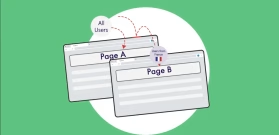Maximizing the Benefits of Content Personalization: Examples, Strategies, and 4 Golden Tips
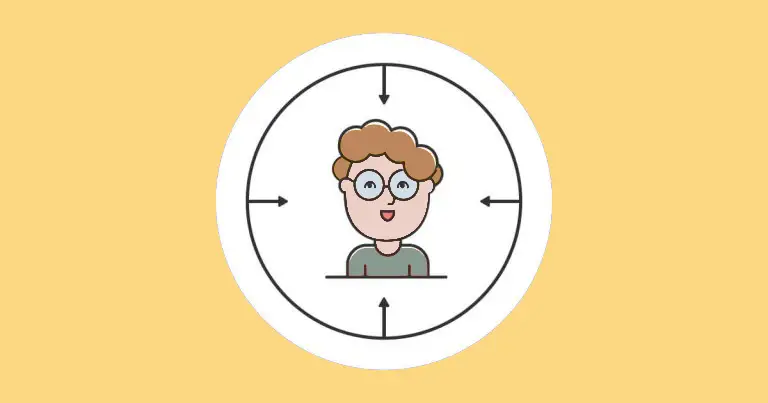
Personalization Objectives: Presenting Value to Your Website Visitors
To achieve successful personalization on your website, your content strategy should aim to achieve two key objectives.
Firstly, your content should provide value to your website visitors. Secondly, your content should be presented at the right time.
For example, imagine an Italian web user visiting your site around Italian Liberation Day. Upon arrival, they are greeted with a ‘Welcome’ message that starts with ‘Ciao dall’Italia.’ This personalized message offers the user 10% off and free shipping to Italy for a limited time. By presenting the user with a brief message in their native language upon arrival, you capture their attention and increase engagement. The clear and time-limited value proposition emphasizes the urgency of the offer and encourages the user to take advantage of it.
The Benefits of Content Personalization
With increasing modernization, people are faced with an endless stream of choices. To set your business apart from others, it is essential to provide tailored picks that appeal to individual customers.
This is where dynamic content comes in.
Customizing content to what your target audience needs can bring multiple benefits:
1. Increased Customer Engagement
Personalization helps attract customers by showing them exactly what they are interested in. With content personalization, customers won’t feel overwhelmed by a flood of choices and can easily find the products they love.
Personalized messages also keep visitors engaged, build trust, and increase the likelihood that they’ll stick around to explore your site further and return to the site in the future.
2. Higher Conversion
When you make things personalized, it’s more likely that people will take action on your website – whether that’s signing up for emails, filling out a demo form, donating to a cause, or buying.
By knowing your customers and what they want, you can make it easier for them to take action and increase your chances of getting that conversion. Check out these examples of how you can use content personalization to improve conversion rate.
3. Increased Sales
Increase your revenue by taking simple steps like upselling and cross-selling – check out this template. Selling to your existing customer base may sound like a no-brainer, but it can have a significant impact on your bottom line. In fact, a report from 2022 found that the majority of professionals who use cross-selling and upselling techniques credit them with up to 30% of their revenue.
Example: Let’s say you run a clothing store, and a customer has added a pink shirt to their cart. You can use personalized content to suggest a pair of black pants or a jacket that would complement the shirt, increasing the likelihood that the customer will add more items to their cart and make a purchase.
How does content personalization work?
Personalized content can be displayed based on the user’s location data, cookies, logged-in user data points, referral sources, third-party services, and many other data sources.
Location Data
One of the best ways to personalize content is by leveraging IP addresses based on the visitor’s location. Apart from the intuitive option to display country (or state) based content, location data can also be used for the time of an event or the business closing time, auto-calculated based on the visitor’s timezone. This option directly leads to visitors having a better experience on your site.
Example: Let’s say you have an e-commerce website that sells outdoor gear. Using the user’s IP address, you can personalize your website’s messaging to showcase products relevant to their location and weather. For instance, if the visitor is located in a snowy area, you could display a banner that says, “Stay warm this winter with our collection of mittens,” or show images of people wearing warm gear in snowy landscapes. This can help visitors feel more connected to your brand and increase their likelihood of purchasing.
Cookies
Cookies can be a useful tool for tracking website visitors’ browsing activity. When a visitor lands on your website, a cookie is stored in their web browser. If-So uses cookies to tag and segment users, track the pages they visit, and monitor their interactions on the site. By analyzing this data, you can gain insights into your website visitors’ behavior and preferences and use this information to create a more personalized experience for them.
Example: Suppose the website visitor of an online clothing store has previously browsed through their collection of women’s purses. With the help of cookies, the store can identify this user’s interest and personalize their future visits by showing them relevant purse recommendations or promotions. This personalized approach could encourage the visitor to make a purchase, increasing the store’s sales and improving the user’s experience.
Referral Source and Dynamic Links
Referral sources help you customize promotions, ads, and features based on the user’s origin. Most effective for sales conversion, you can create dynamic content based on relevant channels or campaigns associated with their last visited URL.
Example: Your company recently launched a new Facebook advertising campaign to promote a specific product line. Through a special code or identifier in dynamic links, you can personalize the landing page based on the specific advert users are arriving from on Facebook. Trigger buyer’s impulse by providing an additional discount that expires in hours. This enhances the urgency of the product discount, which increases your sales conversion rate.
Third-party Services
Third-party services, like CRMs and ESPs (Email service providers), provide accurate and valuable data about your website visitors, such as their interactions. For example, you can use your ESP to trigger automated emails with products based on a user’s abandoned cart. This personalizes their experience based on their buying behavior to drive sales conversion.
Logged-in User Data Points
Logged-in User Data Points are pre-existing information gathered from a website’s database. The data can be collected based on the user’s journey on the site, upon registration, based on user interaction, and more.
A simple example is using the user’s purchase history on the site to suggest other products the user might be interested in. Think of an operating online store, “Fiddos Goodies,” that sells pet supplies. When a customer that previously purchased cat toys logs into her account on your site, you can show her a banner ad for a new type of cat food similar to the one she purchased.
If your website doesn’t collect the data on which you want to display the dynamic content, you can use a plugin like If-So Custom User Profile Fields to both collect the data and assign it to the user’s profile, and to show the dynamic content based on this data.
Tips to Implement Content Personalization
1. Choose the Right Segment
To get started with content personalization, the first step is to choose the right segment.
Finding the right segment can be done based on common sense or based on your analytics reports.
Take a look at what’s working and what needs improvement. Pay attention to pages with high bounce rates for users coming from a certain source, as well as users from countries with low conversion rates.
This will help you identify the segments where personalized content will be most effective. By focusing your efforts on these areas, you can maximize the impact of your personalization strategy.
Example: if you notice that users from a certain region have a lower conversion rate, you can personalize their experience by offering them more relevant products or promotions.
2. Keep it Simple
When it comes to personalization, simplicity can be key. Instead of making massive changes, you can often see significant results with small tweaks.
By keeping it simple, you can avoid potential issues down the line and better manage your personalized content.
Additionally, adjusting the wording or image on a landing page can make a big difference in how customers perceive and engage with your brand.
For example, let’s say a local accounting firm wants to personalize its landing page coming from Google Ads based on the user’s search term. To test the effectiveness of personalization, they start by simply changing the header of the landing page. Creating a whole different landing page for each one of their services is a great idea, but in many cases changing just the page title and some of the key content can make users feel they have found exactly what they were looking for and boost engagement and conversion rates.
3. Use the Right Tech
It’s important to choose effective and easy-to-use technology for your website. You want tools that won’t break the bank, won’t slow down your site, and will integrate smoothly with your tech stack.
For example, if you use a cache on your site, you must use a fully compatible tool with page caching. This ensures you can maximize the advantages of page caching and infuse the page with dynamic content from the cache.
Or, if you have multiple dynamic versions, consider incorporating a server-side-based tool that only renders the relevant version when the page loads. This prevents loading all dynamic versions by hiding them from the user.
4. Measure the Success
No marketing effort is complete without the ability to determine its effectiveness.
When it comes to personalized content, you want to understand how often each version of the content is viewed and how it affects the website’s conversion rate. With this information, you gain invaluable insight into consumer behavior that helps you plan your next strategy.
Using a no-coding-required plugin like If-So, you can easily track dynamic content performance. If-So works by streamlining data analysis with a built-in analytics system that automatically tracks the number of times each version of your content is viewed.
This helps you see which version is more popular among your visitors. If-So simplifies the tracking of customer conversions by adding a shortcode on the ‘thank you’ page and calculating conversion rates for each page version. This makes it an easy and efficient option for businesses looking for valuable insights into their website’s performance without complex coding or third-party tools.
Examples of Website Personalization
There are endless ways to make your website more personalized, yet some of the easiest changes can give you the biggest results. Check out these simple but super-effective tweaks you can make to customize your content and see immediate improvements.
Match the landing page copy to search terms in Google Ads campaigns.
One easy way to personalize your website is by making sure your landing page copy matches the search term used in a Google Ads campaign. Here’s a step-by-step guide on how to set up search term-based content. When someone clicks on your ad, they should see a landing page that has a title and content tailored to their search.
Show personalized content to new and returning customers.
Make returning customers feel special by showing personalized content tailored to their previous interactions with your site. Here’s a step-by-step guide on how to set up personalized content for new and returning customers. For first-time customers, provide an introduction to your company and what you have to offer. For example, a vitamin store could display a “New to our store?” message and highlight their popular vitamins. On the other hand, for returning customers, you can greet them with a “Welcome back!” message. This way, you can create a more engaging and relevant experience for your customers.
Customized content by location.
Making your customers feel at home is important. One way to do that is to customize your website content according to their location. For example, you can grab their attention by displaying their home flag or gain their trust by showing reviews in their native language. Moreover, you can even offer discounts based on local holidays or events. Highlighting certain products that are relevant to their area is another effective way to personalize the content on your website.
For example, if a customer is from Florida, you could showcase sunscreen products, while those from Seattle might be interested in raincoats. And don’t forget about time zones! You can show event times in their local time zone for a more personalized experience. With If-So, it’s easy to tailor your content to customers around the world.
Provide special offers to users who originate from a specific social media post.
By offering a special incentive to potential customers who come from a specific social media post, such as a special Facebook holiday ad, you can easily personalize their experience on your website. This encourages customers to engage with your brand on different platforms, helping you build a stronger connection with them and improving their overall experience with your business.
Upsell, pop-up, and cross-sell to customers based on previous purchases
You can effectively increase sales by using upselling and cross-selling techniques on your website.
Here is an example of a cross-selling technique: imagine you were looking to buy a gaming laptop and added it to your cart but still needed to complete the purchase. Upon checkout, you receive a pop-up ad for headphones customized to pair perfectly with the gaming laptop.
Looking for more personalization examples?
Check out If-So for even more examples of how you can take your website personalization to the next level! You can find templates and examples that you can filter by content type, goal, topic, and conditions. Whether you’re looking to personalize your landing pages, pop-ups, or even your 404 error page, If-So has got you covered.
Summary
Personalizing your website content can significantly impact your business, from improving customer experience and engagement to increasing conversion rates and revenue. If you’re considering implementing content personalization, some helpful tips include choosing the right audience segment, keeping your strategy simple, using the right technology, and measuring success.
With the If-So personalization plugin, you can easily create targeted content without any coding experience. If-So simplifies the process of content personalization and boosts conversion rates by allowing you to create content that caters to your audience’s needs. It’s compatible with caching and other WordPress plugins and includes built-in analytics to track your progress.