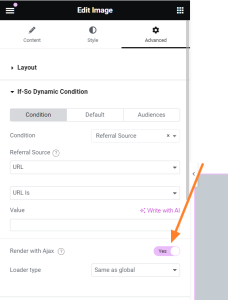How do I enable AJAX loading of content?

The way you load dynamic content with AJAX depends on your chosen method for displaying it.
Dynamic Trigger
- Option 1: Enable the “load with Ajax” setting in the plugin’s configuration.
- Option 2: Include the attribute ajax=”yes” in the trigger’s shortcode. For example:
[ifso id="123" ajax="yes"]DKI Shortcodes
- Include the attribute ajax=”yes” in the DKI shortcode for the trigger. For instance:
[ifsoDKI type='geo' show='country' fallback='' ajax='yes']
CSV Bulk
- Include the attribute ajax=”yes” in the bulk’s shortcode
[ifso_bulks id='1' column='B' ajax='yes']
Conditional Gutenberg block
- Enable Ajax for each block individually. You can find the Ajax loading option below the condition.
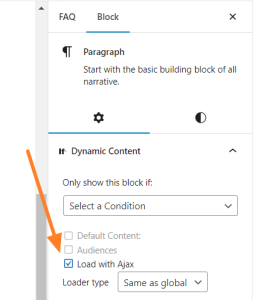
More about Conditional Gutenberg Blocks
Conditional Elementor Element
- Enable Ajax for each element individually. You can find the Ajax loading option below the condition.