No coding · No setup · Premium Database · Free plan
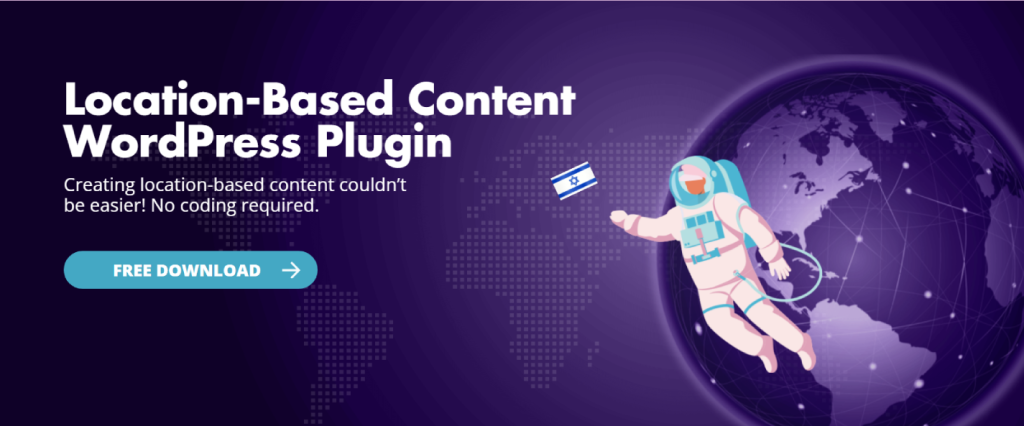
Here’s why
Rest assured you found the right solution
- Maximum accuracy – All plans utilize a premium IP-to-location database
- No coding required
- Works on any WP site, with every page builder
- Start for free – Ensure it meets your expectations
All-in-one solution
Suits any WordPress Geotargeting use case
Add or replace any content on your site according to the user’s location. This includes text, titles, images, and even menu items.
Check out these examples and more…
Add or replace any content

Location-based redirects
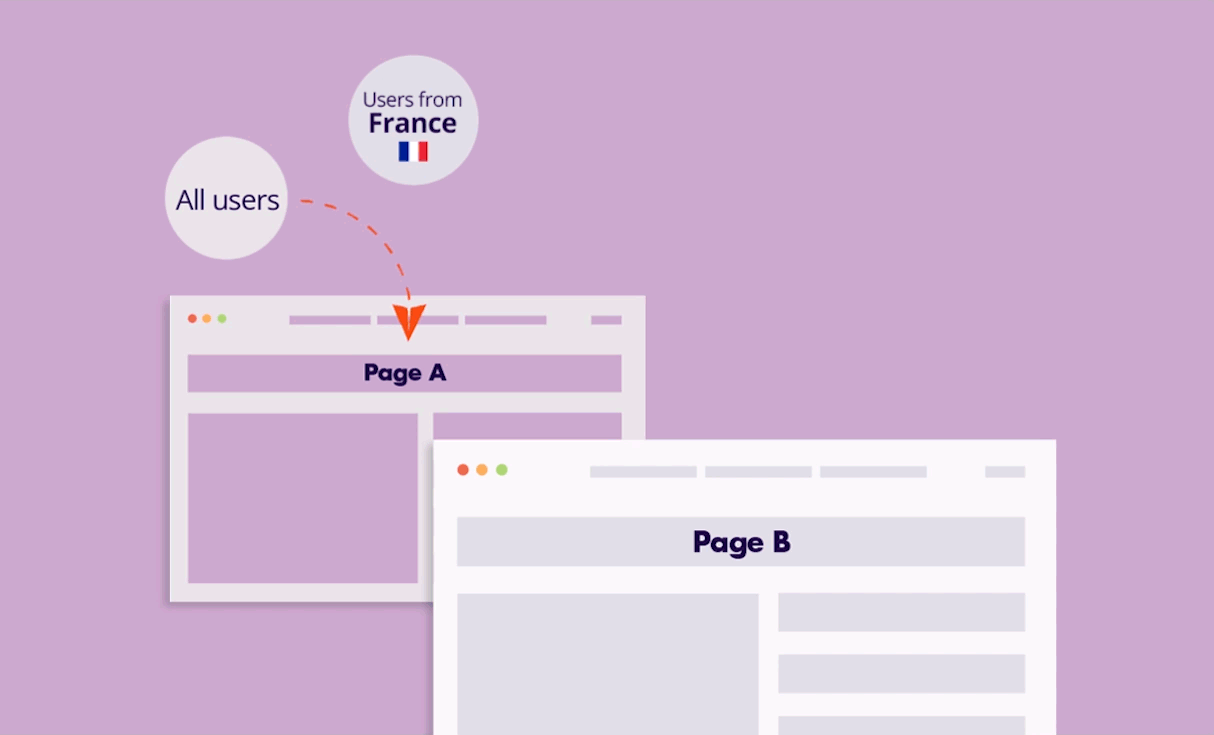
Location-based pop-ups
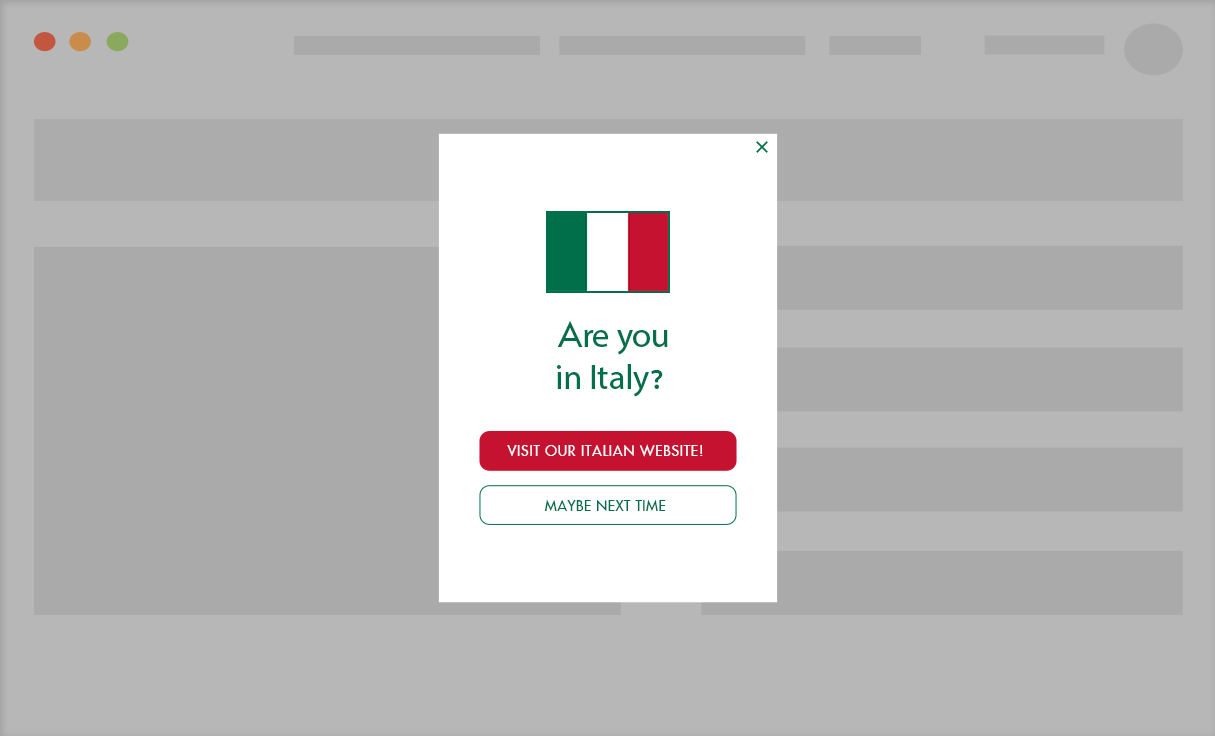
Allow users to select their location
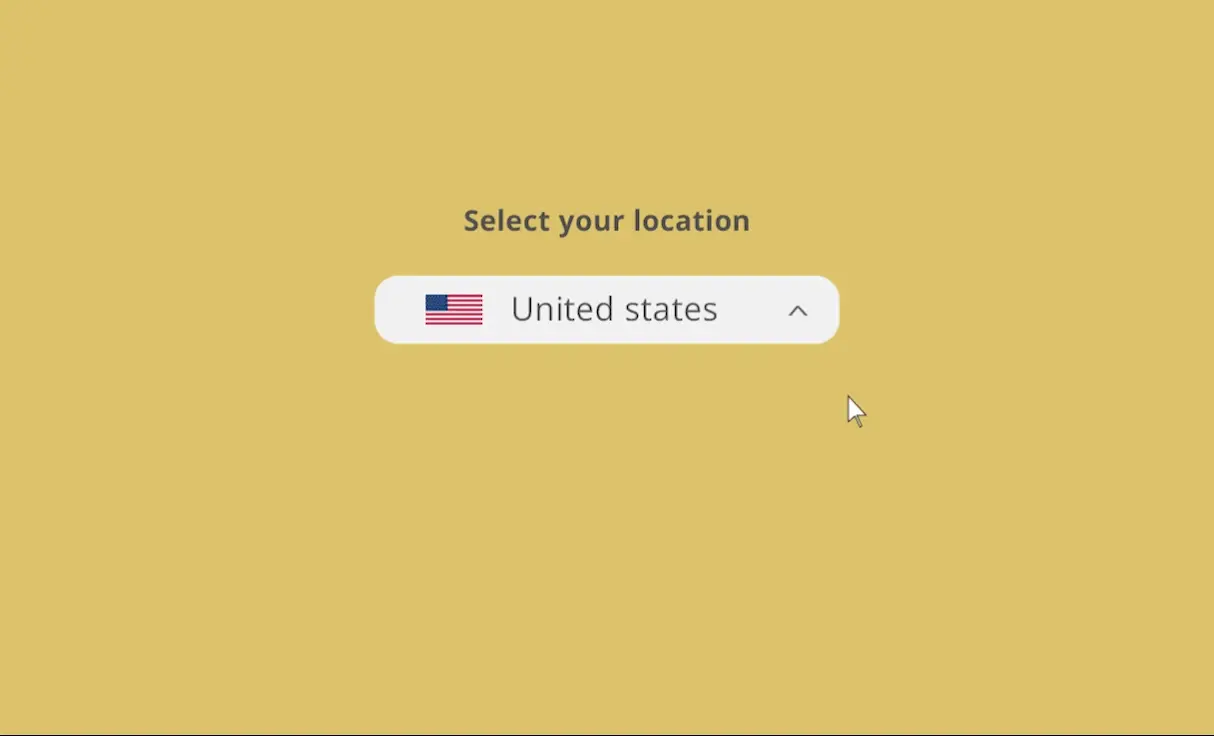
Show reviews in the visitor’s language
Auto-calculate an event time according to the user’s timezone
25.10 | 17:00 UTC
7:00 according to your time zone (Los_Angeles)
Locally-based promotions

Highlight different products
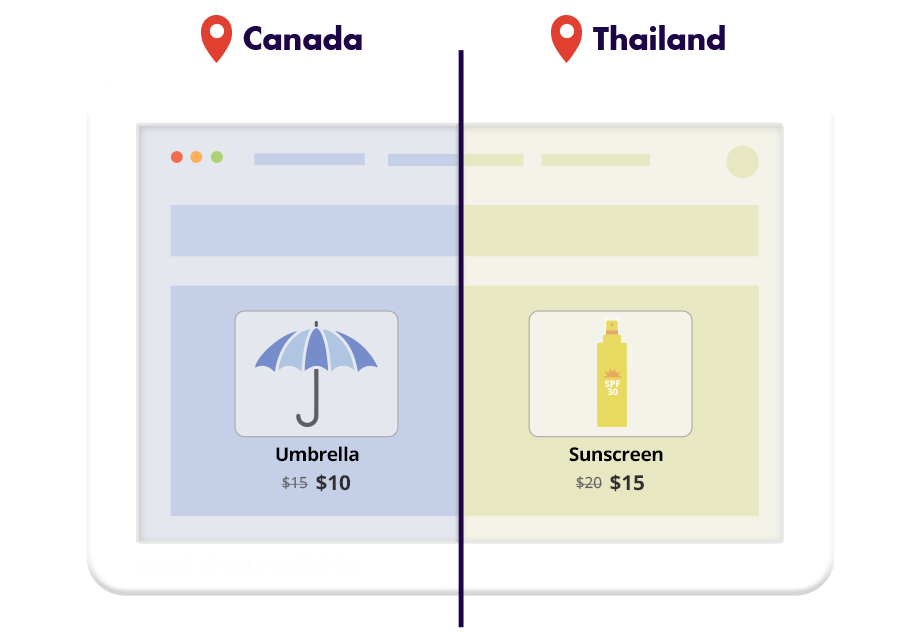
Direct users to the nearest branch
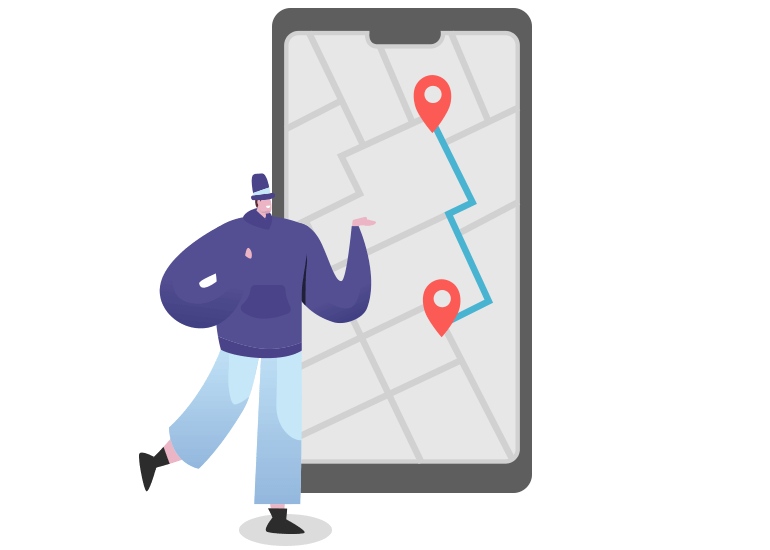
So▸Simple
Set it up in less than 1 minute
No coding required! Simply, select a location and set the content you wish to display
Simply select the location/s, and define the relevant content
- No configuration required
- No coding needed
Using Elementor or Gutenberg? In addition to creating a trigger, you can directly define the condition in the settings of the element or block.
- All Builders
- Gutenberg
- Elementor
You don’t need to make any changes to your site to start using If-So!
Step-by-step instructions
For all page builders users:
- Create a new trigger
- Select a location/s (Continent, country, state/region, or city).
- Set the content
- Paste the trigger’s shortcode wherever you wish to display the content.
Optional – Set up as many versions as you wish. Set ‘default content‘ that will be displayed to users outside of the targeted locations.
Using Elementor or Gutenberg?
Set up location-based elements, sections, and blocks
DKI Shortcodes
Insert the user’s location using a simple shortcode
The country name is displayed using our DKI shortcode:
[ifsoDKI type="geo" show="country"]The same applies to the state/region or city.
Simply paste the following shortcodes on your page:
[ifsoDKI type="geo" show="state"][ifsoDKI type="geo" show="city"]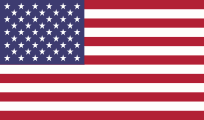
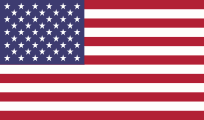
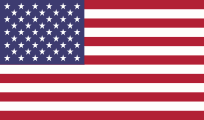
The country flag is displayed using the following DKI shortcode:
[ifsoDKI type='geo' show='flag' width='50px']Location override
Allow users to select their location
Implement a manual user location selection form that empowering users to choose a different location than the one automatically detected by our IP-to-location service.
The location-based content you have set on your site will update dynamically based on the user’s selection.
Try it!
Choose a different location than the one automatically detected and see how your content changes.
Scalable Pricing
Unparalleled Features, Unbeatable Prices
Our prices align with our mission – being the 1st WordPress Geotargeting plugin choice
- All plans use a premium IP-to-location database!
- Upgrade at any time (pay only the difference)
Free
FREE
Unlimited domains
250 monthly sessions
Geo Basic
5
Unlimited domains
10K monthly sessions
Geo Pro
10
Unlimited domains
35K monthly sessions
Geo Super
25
Unlimited domains
100K monthly sessions
Geo Super +
37
Unlimited domains
150K monthly sessions
Free
FREE
Unlimited domains
250 monthly sessions
Geo Basic
$8/m
Unlimited domains
10K monthly sessions
Geo Pro
$16/m
Unlimited domains
35K monthly sessions
Geo Super
$45/m
Unlimited domains
100K monthly sessions
Geo Super +
$67/m
Unlimited domains
150K monthly sessions
Are you a developer or digital marketing agency?
Resell geolocation licenses for added value. Learn more>
Optimized session count!
- We store a user’s location during their visit, ensuring only one session is counted even while they browse multiple pages.
- Sessions are initiated only when a user visits a page utilizing our geolocation service.
FAQs
Plans
+ Can I use one geolocation license on multiple websites?
Yes! Activate your license on as many domains as you like.
+ Can I upgrade my geolocation plan?
Yes, you can upgrade at any time. You’ll only pay the difference based on your remaining subscription time.
+ Do I need a pro license to use geolocation?
No. A geolocation license is all you need. You only need a pro license for additional If-So conditions and features.
+ What happens if I run out of geolocation sessions?
If-So will bypass the geolocation condition and display your default content.
General
+ In what geographic levels can I target users?
Target users by continent, country, state, city, or timezone.
+ Is the IP-to-location service 100% accurate?
We use a premium, highly accurate IP-to-location API for the best possible results (even for the free plan). Nevertheless, no IP-to-location service can guarantee 100% accuracy.
For street-level accuracy, use our included Geolocation API method (no extra charge). Details further down this page.
Sessions
+ How are geolocation sessions counted?
A session starts when a user visits a page with geolocated content and ends when they close their browser or are inactive for 25 minutes (the timing can slightly vary depending on the user’s browser and server hosting the website).
Will sessions be counted on every page load?
No. Sessions are only counted when a user visits a page with a geolocation trigger.
Multiple visits to this page or others within one session still count as a single session.
Will a session be counted if the geolocation condition isn’t met?
Yes. Since we need to check the user’s location to determine if geotargeted content should be displayed, a session is counted regardless of the outcome.
Developers
Can I get the geo data detected by If-So?
Yes! Access this data using both PHP and JavaScript. Learn more.
Maximum Accuracy
Accuracy Matters: A built-in Geolocation API detection option gets you covered
There are two main ways to detect a user’s location: IP-to-location and Geolocation API (also known as ‘Browser API’ and ‘Geolocation HTML5’).
Each option has its advantages, but with If-So, you don’t have to choose! Combine them for maximum flexibility and accuracy.
IP-to-location Vs. Geolocation API
IP-to-location: Detects a user’s location from their IP address. We use a premium database for the best possible results. However, IP-based location detection has limitations, particularly at the city level. Learn more about IP-based geolocation.
Geolocation API: Offers the highest accuracy by getting the user’s explicit consent to share their location. Dynamic content is then tailored using the HTML5 browser API. Learn more about HTML5 Geolocation API.
If-So makes it easy! Simply select a location and the content you want to display – we’ll handle the rest.
Want to use the HTML5 Geolocation API?
Check the box in your plugin settings. If-So takes care of the rest.
- When the user first visits a page with geotargeted content, we’ll use their IP for an initial location estimate.
- A clear notification will ask users for permission to share their precise location.
- If they agree, the page refreshes automatically, and content is displayed based on their exact location using the Geolocation API.
Learn more about our WordPress Geotargeting features and options:
Setting up the content
General information
Ready to try it out on your site?
Try it free