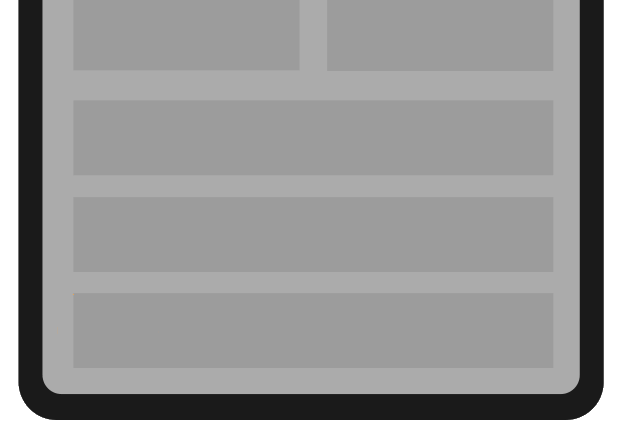Enthralling revelation at the end of this page – delve into how we utilized If-So to present personalized content exclusively tailored for you! 🙂
A simple personalization WordPress plugin that increases conversion rates, reduces bounce rates, and prevents budget waste on your advertising campaigns – easily and quickly.
In Brief
- Improve conversion rate through personalization, AB testing, countdown timers, and more.
- Set dynamic content in minutes. No coding required.
- Works with any WordPress website, with Elementor, or any other content editor.
- Ready-made templates – easily embeddable within minutes.
- Built-in stats system – see how many times each version was displayed and how it affected the conversion rate.
How Will If-So Help You?
If-So is a WordPress plugin that allows you to display personalized content to users based on their characteristics and interaction with the website.
It led you here to read about how If-So can assist you. It will work for you just as well.
Here are a few things If-So can do for you, just keep in mind that these are just examples, and there are dozens more possibilities:
Personalized banners and floating messages
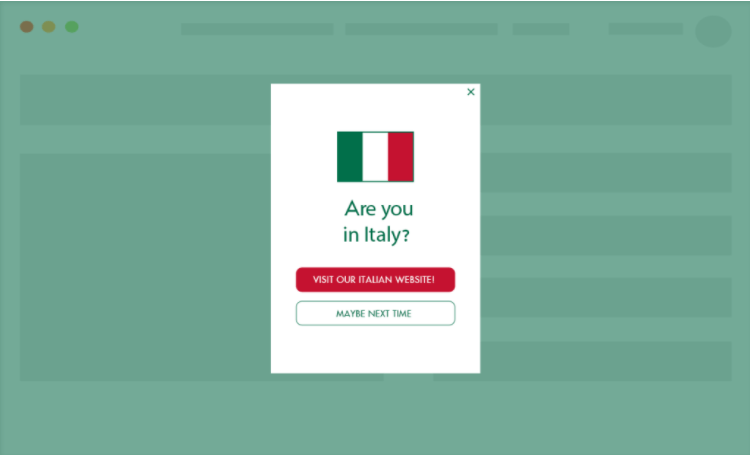
Conditional pop-ups
Add/replace content based on conditions
Conditional timers to create a sense of urgency
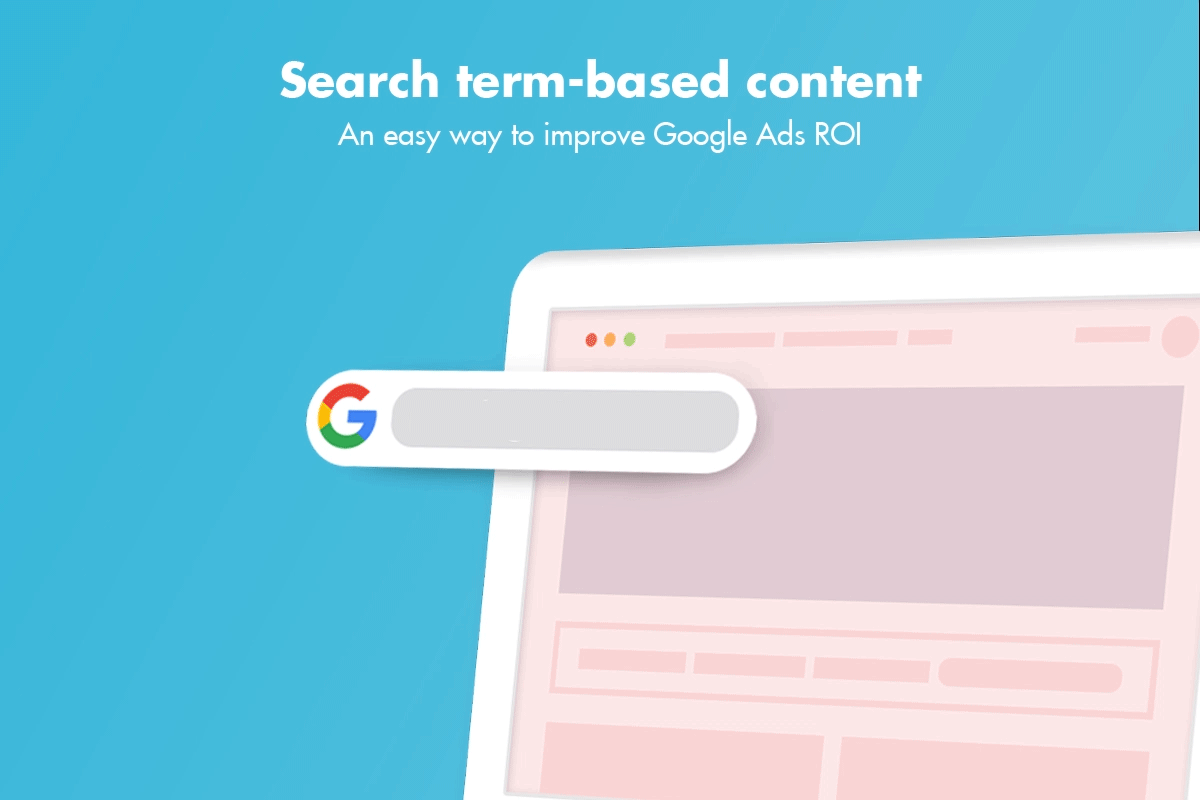
Tailor the landing page to the user’s search
Results within the first 24 hours
Results are monitored in real time! A simple and clear statistics system will provide you with what matters: how many times each content version was displayed and how many conversions resulted from viewing it.
Whether you’re using If-So to display dynamic content or testing two content versions to see which one performs better, you can continue to improve your website regularly and effortlessly.
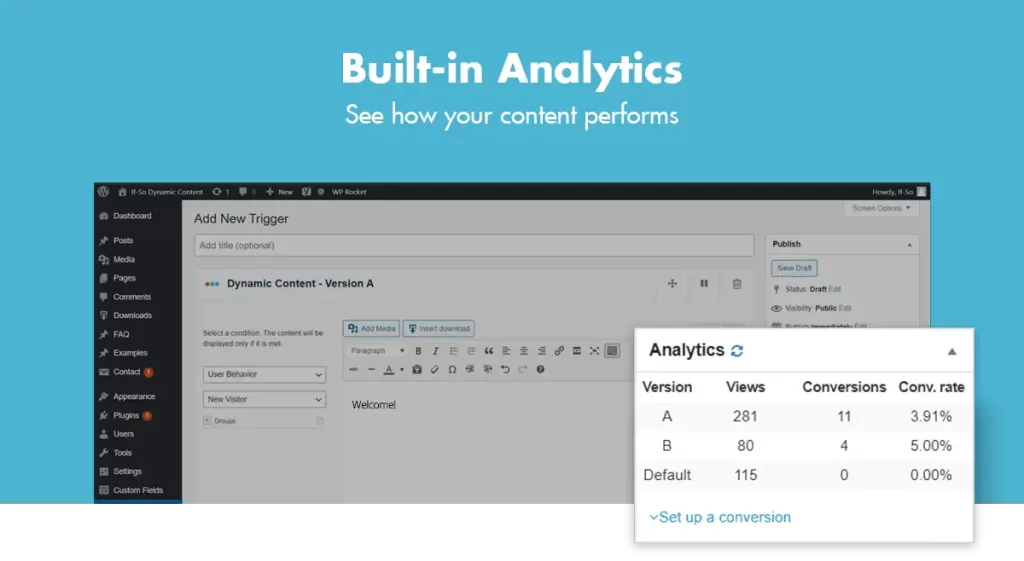
Not more than 3 minutes to set up!
Simply choose a condition and define the content users will see if it’s met.
- No configuration required
- No coding needed
Using Elementor or Gutenberg? In addition to creating a trigger, you can directly define the condition in the settings of the element or block.
- All Builders
- Gutenberg
- Elementor
You don’t need to make any changes to your site to start using If-So!
Watch it in action! Click here to try If-So on your website for free →
We don’t give up on any visitor. You shouldn’t either.
You built a website… invested time, energy, and money in it… you’re spending significant amounts on organic and paid promotions…
In the end, the majority of visitors leave without completing the desired action.
A visitor who leaves your website without completing the desired action will ultimately end up with your competitors.
On the flip side, improvement in the website’s conversion rate has a significant impact on ROI and the month-end bottom line:
- It affects all marketing channels
- It yields results both immediately and in the long term.
Real-life example:
How did a single action reduce our bounce rate by 66.3%?
Remarkable, game-changing outcomes can result from individual actions, as exemplified in the following example that significantly altered the ROI of our Google Ads campaign.
The popup displayed in the image below is presented to visitors arriving from Google Ads campaigns who are about to exit the website without downloading our free trial version.
The results – 66.3% of users from the visitors continue browsing the site instead of leaving! 5.2% more users sign up for the trial version.
Look at it this way – out of every 100 site visitors, 27 of them gave us a second opportunity to demonstrate how our plugin can benefit them. An additional 5 out of every 100 users are now signing up for a trial on our site.
Calculating our advertising budget before implementing the pop-up, the money we threw to waste sums up to thousands of dollars.
Simple ways other users use If-So to improve conversion on their site
Not sure how to get started? Here are 4 simple-to-set-up ways that will impact your website’s conversion and bounce rates by the end of the day.
- Create another version for the headline of your most popular landing page and test which version performs better (3 minutes).
- Display a pop-up with an offer to visit another page if the user is about to leave (10 minutes).
- Add a floating message to ensure that your unique value proposition or an irresistible call-to-action is not missed (7 minutes).
- Create a sense of urgency by adding a conditional countdown timer (10 minutes).
There’s much more! The possibilities are endless. Visit our ready-made examples and templates page to gain some inspiration and create your own unique experience.
What conditions can you set with If-So?
If-So offers a wide range of conditions. Here is a list of the main ones:
Geolocation
User Behavior
- Browser Language
- Returning Visitor
- Device Type
- Logged-in User
- User Details
- Pages Visited
- Referral Source
- Browser Type
- Operating System
- Number of Version Views
- Trigger visited
Date & Time
Marketing & Advertising
WooCommerce
- Products in the Cart
- Products Purchased
- Units in Stock
- Total Spent
- Average Order Value
- Customer Details
Integrations
More than just If>Then condtions! Wide Range of Solutions for Multiple Scenarios
Unknown
DKI (Dynamic Keyword Insertion)
Dynamic display of various values such as:
- User’s location or country flag
- Timezone-based event time display
- Names of users who arrived via email campaign
- Incorporation of search keywords from users who arrived through Google Ads
And more…
Audiences Creation
Segment users into audiences based on behavior; show personalized content to match their audience.
For example, target non-purchasers.
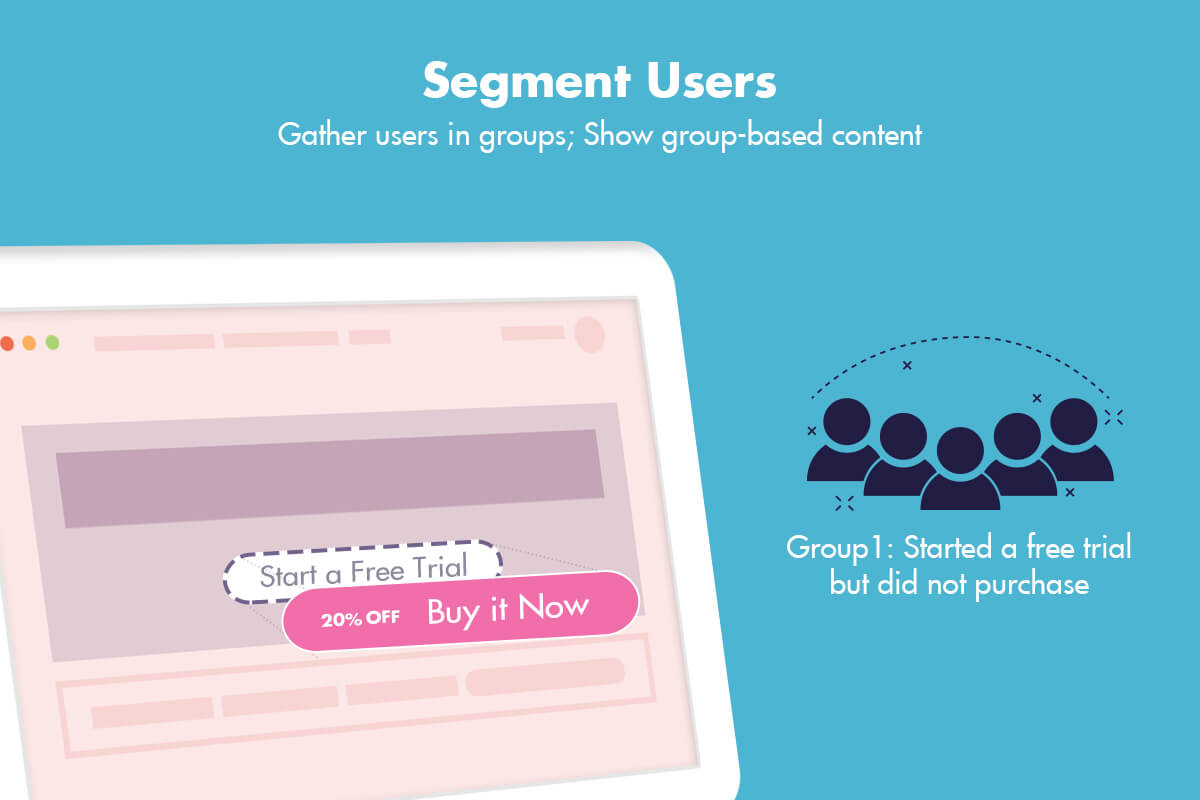
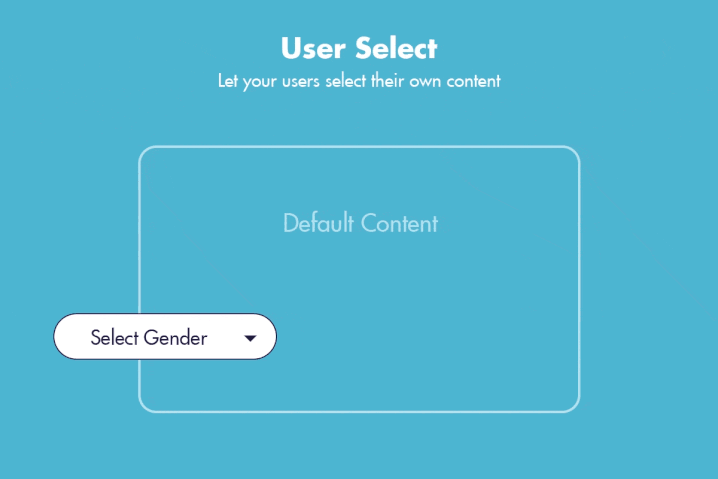
Interest selection form
Enable users to choose their own areas of interest and customize the content they see on the site accordingly.
Personalized Pop-ups
Ensure that no user misses your message.
You can show pop-ups immediately upon page load, after a defined time, upon exit intent, clicking an element, and more…
It worked for us, and it will work for you too! Here’s how we used If-So to bring you here
If you’ve made it this far, it means we’ve succeeded! 🙂
Here are some ways we used If-So during your visit:
- We displayed a message that invited you to read about the plugin in your language –
Displaying a message in the user’s native language is a proven way to capture attention. As an extra step, to ensure you don’t miss the message, we have also used our country flag DKI shortcode and included your country flag. - We added you to an “Elementor Users” audience and showed you dedicated content –
When you visited our Elementor integration page, we added you to our “Elementor Users” audience. Now, as you are browsing this page, we have taken care to include content that highlights the seamless integration and excellent performance of If-So with Elementor. - A/B Testing –
We constantly test different elements, resulting in a significant improvement in the conversion rate of the page by a significant percentage. Among the things we test are different headlines, various videos, and even removing parts of the content (You’ll be surprised to find out that in many cases omitting certain content has a significant impact on the conversion rate). - Secret discount –
This time we have a special surprise. We used our hidden discount shortcode to hide a secret discount on the page. Hint: Find your country flag on the page and click it three times…
When you see how simple it is, you won’t understand how you didn’t do it before
Need help? Uncertain if If-So meets your needs? We’re here to assist.