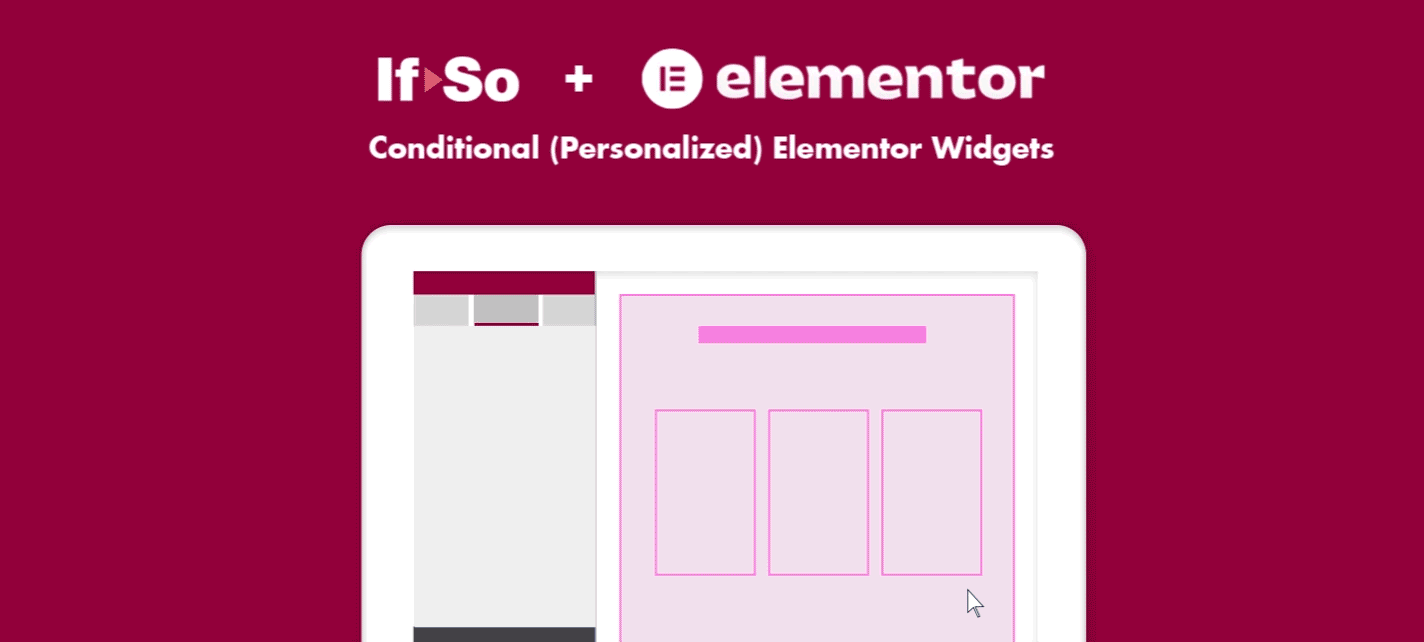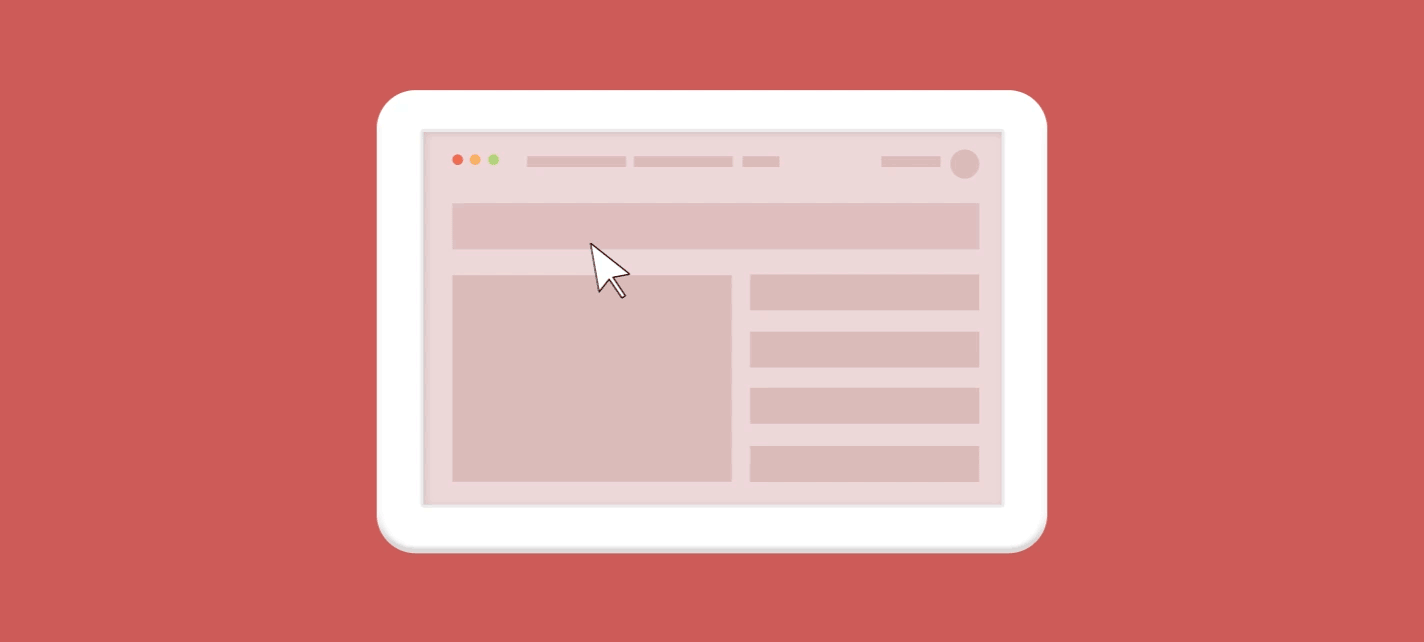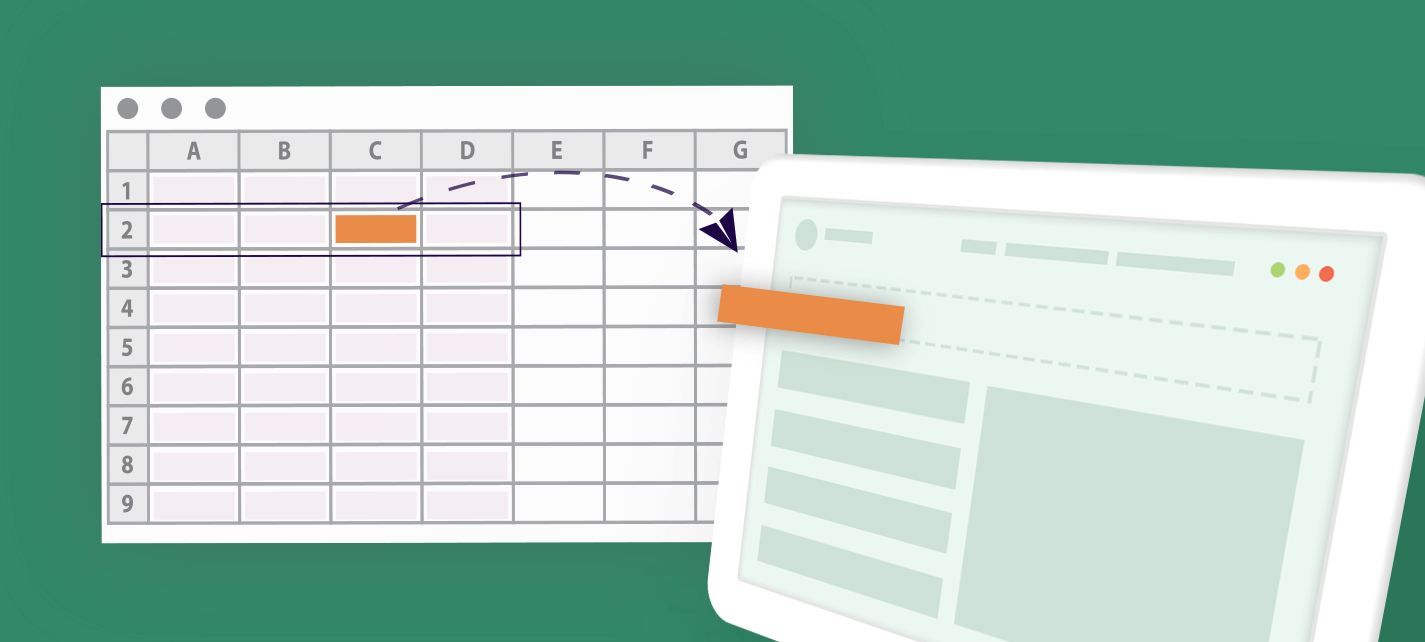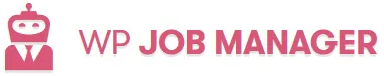Extensions and integrations built specifically for If-So to add extra functionality to your site.
Didn’t find what you’re looking for? Suggest a new integration.
Search Results
Extensions – Extra Functionality
Extra conditions
Browser Type, Operating System, and User Agent
Display content based on the visitor’s browser type, operating system, or user agent.
Free
Number of Version Views
Show a version a certain number of times, then show the next version.
Free
Integrations

WooCommerce
Target customers with content based on their products purchased, products in the cart, shipping or billing address, and more.
Free

Memberships & Subscriptions
Target customers with content according to their different membership or subscription plans.
Free

ActiveCampaign
Target customers based on their ActiveCampaign tags and manage customer tags based on their interaction with the site.
Free

WishList Member
Target customers with content according to their different WishList levels.
Free

MemberPress
Target customers based on their MemberPress membership or MemberPress group.
Free

Restrict Content Pro
Target customers with content according to their Membership level.
Free

Paid Memberships Pro
Target customers with content according to their Membership level.
Free

Easy Digital Downloads
Target customers with content based on their products purchased, products in the cart, and more.
Free

LearnDash
Display dynamic content based on course enrollment, completion rate, or quiz score.
Free

WP Courseware
Display dynamic content based on course enrollment, completion rate, or quiz score.
Free

MasterStudy
Display dynamic content based on course enrollment, completion rate, or quiz score.
Free

LearnPress
Display dynamic content based on course enrollment, completion rate, or quiz score.
Free

Tutor-LMS
Display dynamic content based on course enrollment, completion rate, or quiz score.
Free
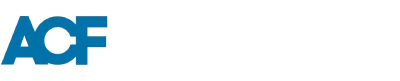
ACF
Create dynamic content tailored to the values of Advanced Custom Fields (ACF)
Free
3rd-Party Integrations

wpfusion
Use tags or lists from your connected CRM as conditions in triggers
Free
Suggest a New Integration/Extension
If you have a suggestion for a feature or idea for a new integration, we would love to hear about it!