
Geo Blocking (Geolocation Based Content Control)
Smart Geo Blocking control of your website content by location.
Show or hide content, redirect visitors, or deliver custom messages based on their location.
Start for free and without coding.
Powerful Geo Blocking ways to control your content by location
- Block visitors from the entire site or from selected pages using client-side geolocation blocking for full control over access.
- Prevent spam, signups, and malicious traffic by filtering or blocking unwanted regions.
- Create a seamless experience for blocked visitors with clear messages or redirects to custom pages.
- Target by geographic location (continent, country, state, city, or time zone) to display different content.
- Deliver personalized offers, promotions, and messages tailored to the visitor’s location.
- Change any type of content, including headlines, text, images, buttons, and calls to action.
- Stay compliant by showing disclaimers or restricting access for specific regions.
- Flexible redirects – Choose between 301, 302, or JavaScript and control redirect frequency.
Why Choose If-So for Geo Blocking
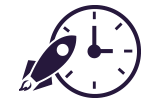
High accuracy
IP-based detection by default, with optional HTML5 for street-level precision.
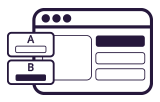
Smart fallback
Default content is shown if detection fails or quota is reached.

Higher conversions
Deliver more relevant content that leads to better engagement.
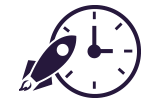
Protect sessions
Block bots and crawlers from consuming your geolocation quota.
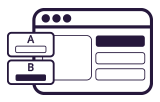
Full compatibility
Works seamlessly with Elementor, Gutenberg, and caching plugins.

Dynamic content
Use DKI shortcodes to display visitor details (country, city, state, continent, time zone).
Ways to Create Geo Blocking Using If-So
There are several ways you can control access to your content and tailor the user experience with If-So’s Geo Blocker:
Single-page Redirect – Send users from specific locations to another page or external URL.
Useful when you want to guide them toward localized content or block access completely.
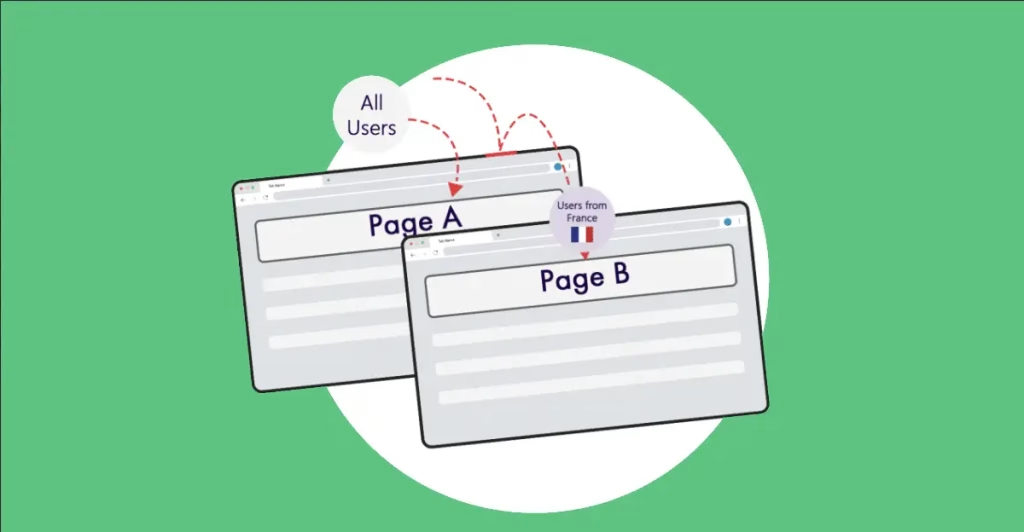

Site-wide redirect (redirect templates) – Send visitors from any page on your site to the matching page on another version of your website.
Links removal – Hide or disable links to certain pages so visitors from blocked locations can’t access them.
Prevent confusion and keeps the site navigation clean.
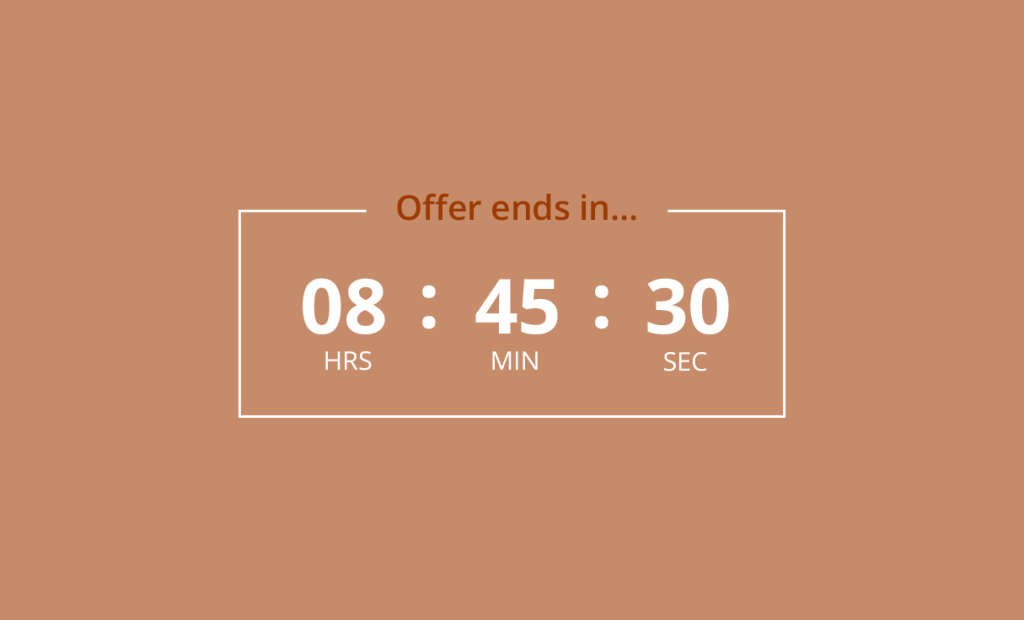

Replace page content – Use one page to show different versions of content by visitor location.
You can also hide or block specific elements in certain regions.
Display a cover layer – Show an overlay with a custom message above restricted content.
Keeps the experience clear and user-friendly.
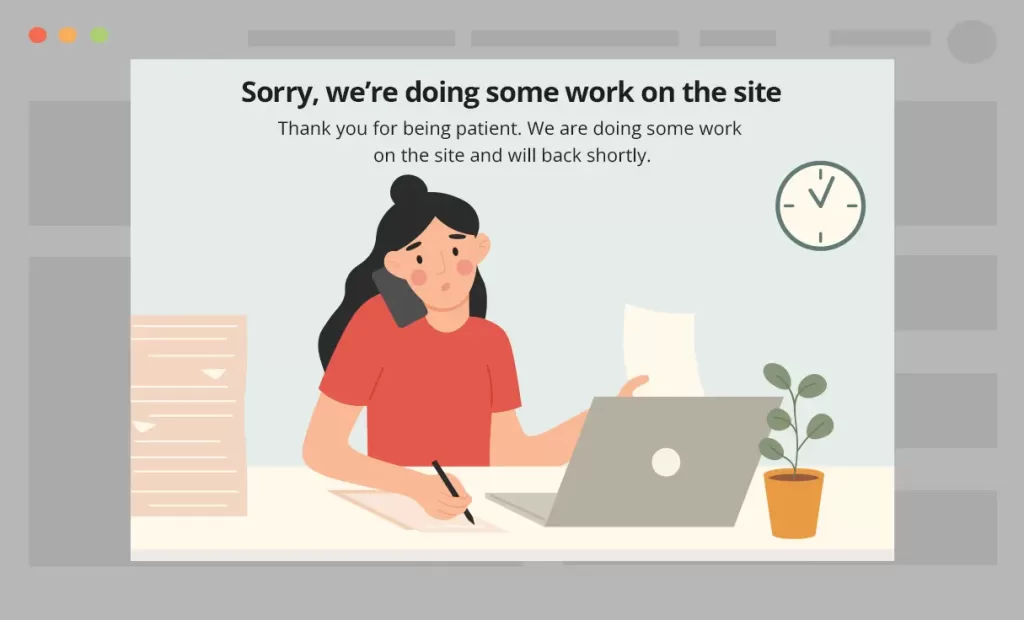
How to use Geo Blocking in WordPress
- Choose who to block
Go to If-So → Add New Trigger, select Geolocation, and pick the locations to block. - Set what blocked visitors see
In Version A content, add a custom message (“This content isn’t available in your region”) or a redirect shortcode. In Default content, place what everyone else should see. - Publish and apply
Click Publish and paste the shortcode at the top of the page (or use redirect templates for site-wide setup).
Trusted by thousands of users worldwide

“If-So’s geolocation helped us get more clicks from the right audience. Setup was simple.”

Emily R., Marketing Manager

“Personalizing content by country and city made local campaigns in WooCommerce much easier.”

Daniel K., E-commerce Owner

“Geo Blocker cut down on irrelevant signups from places we don’t serve. Exactly what we needed.”

Marco T., SaaS Founder

“The geolocation options are flexible. We’ve tested CTAs by continent without hassle.”

Olivia M., Digital Strategist
FAQs
Is Geo Blocking free?
Yes. The feature is based on our geolocation service and can be used for free for up to 250 sessions each month.
Will it work with caching and page builders?
Yes. Geo Blocker is fully compatible with Elementor, Gutenberg, and all major caching solutions.
Can I use one subscription to apply Geo Blocks on multiple sites?
Yes. You can apply Geo Blocks on multiple websites, domains, and subdomains with a single subscription. This makes it easy to manage projects for yourself or your clients.
Is the Geo Blocker 100% accurate?
IP detection is highly accurate at the country and state level. For more precise targeting at city or street level, you can enable HTML5 Geolocation when users approve it.
Was this Helpful ?
We're sorry couldn’t be more helpful ☹️